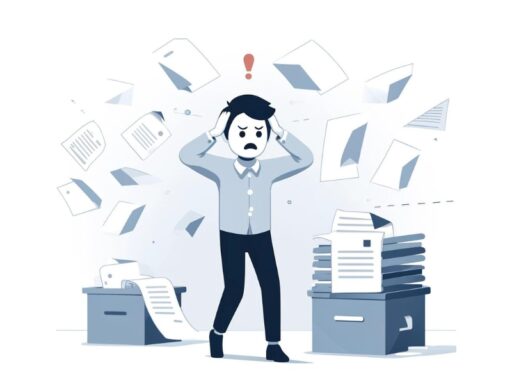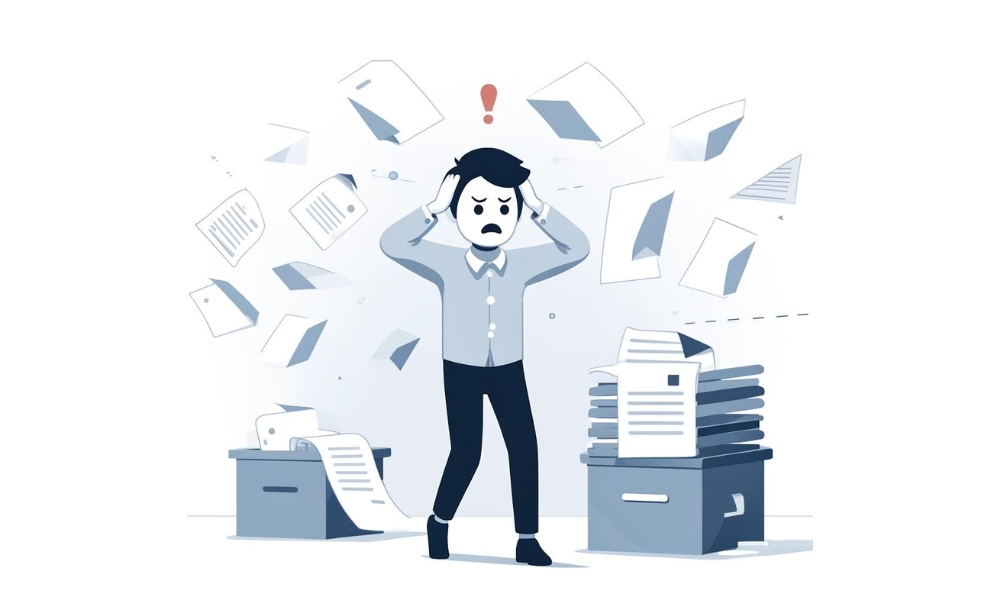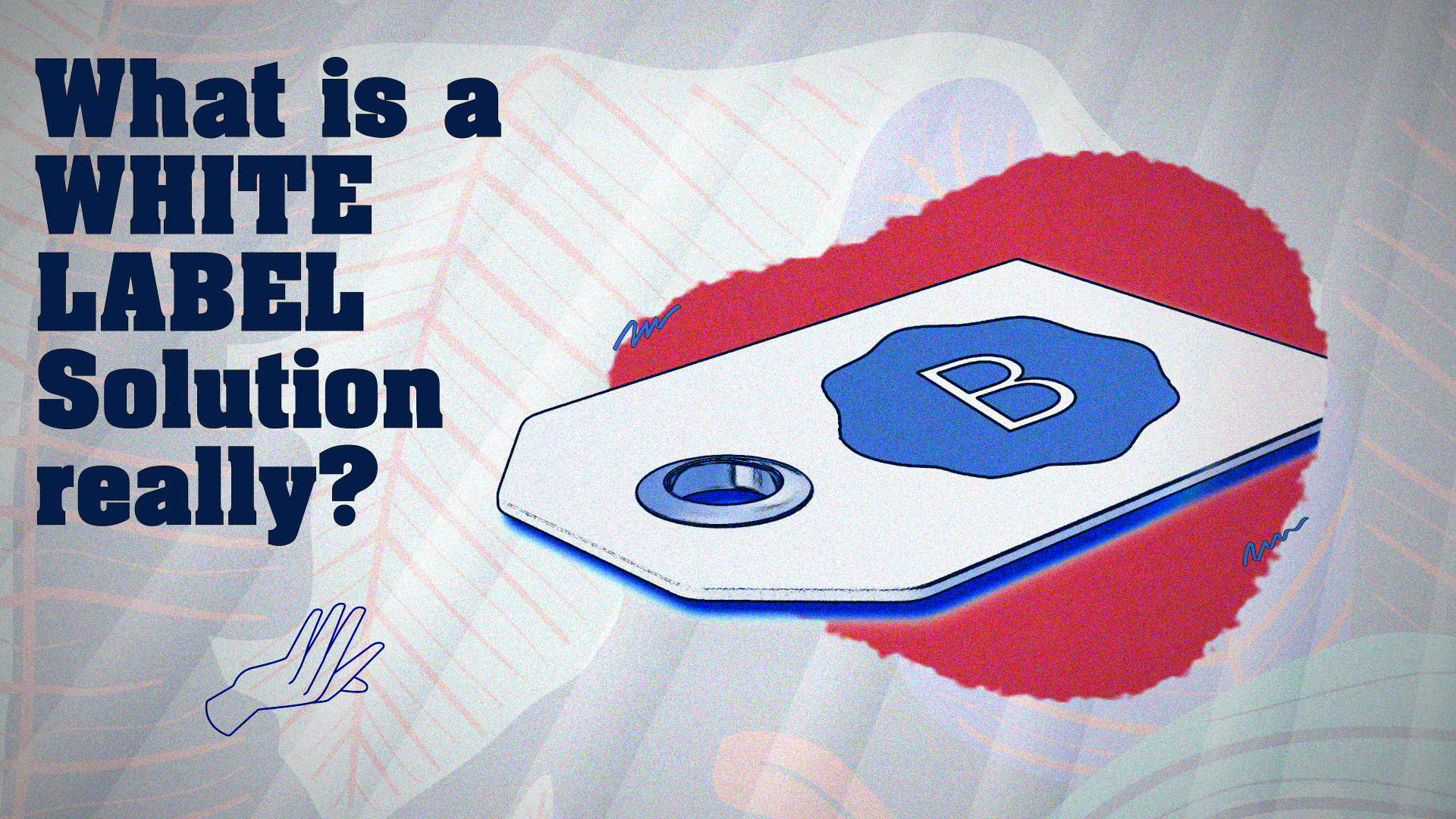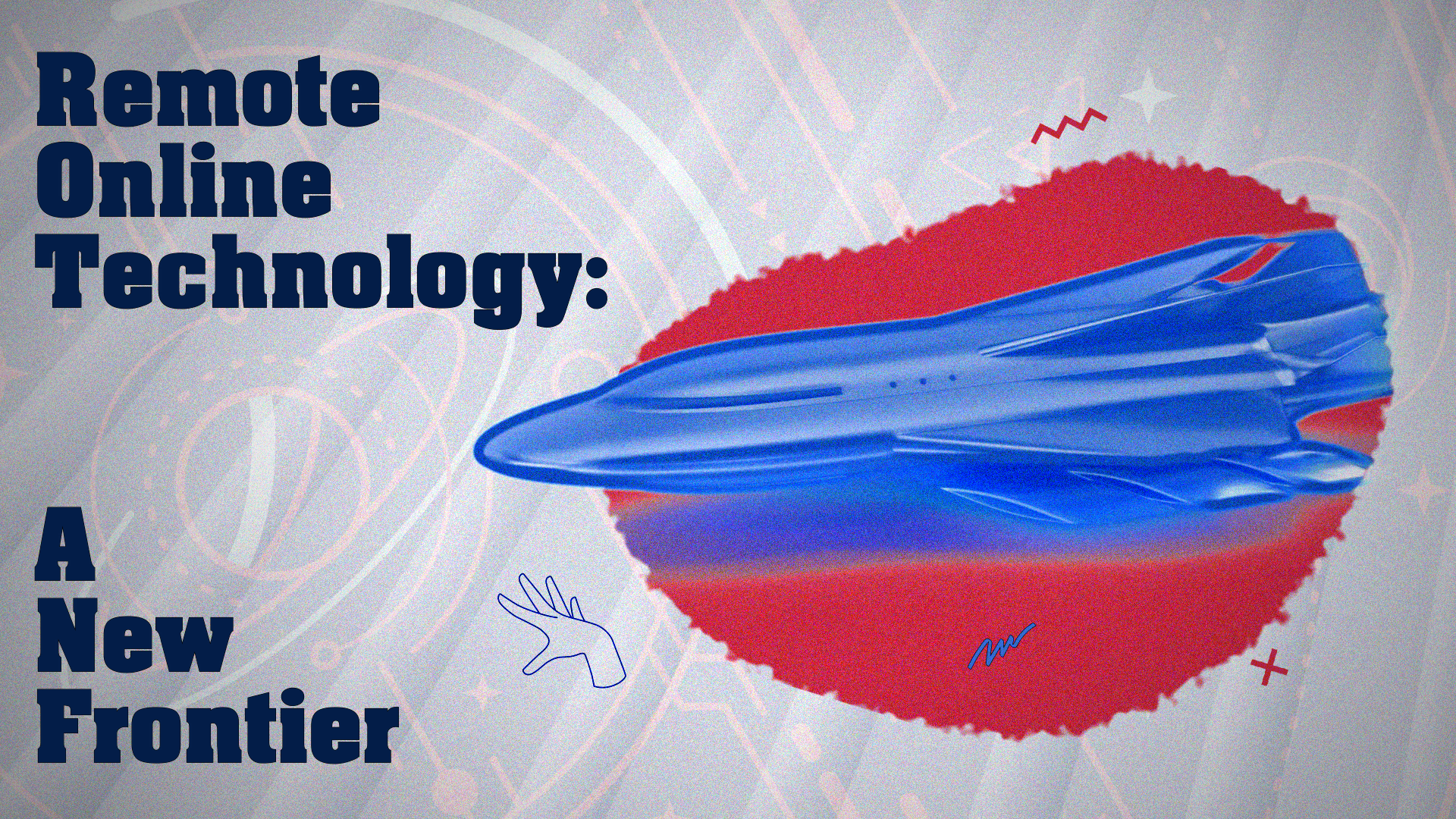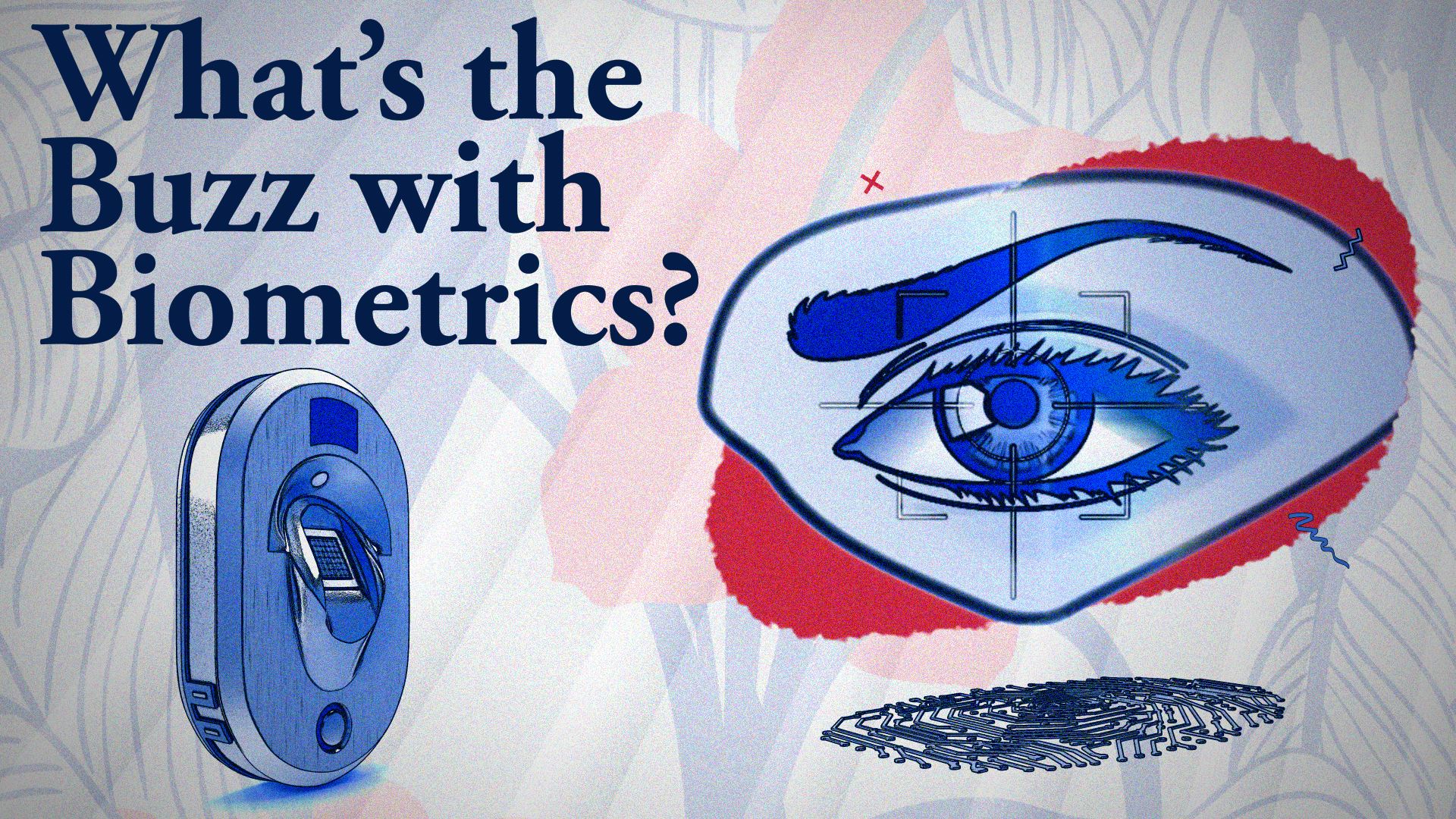In today’s digital age, businesses face an overwhelming influx of paperwork and documents, especially in sectors like real estate. The challenge of managing this deluge effectively can make or break a company’s efficiency and productivity. Enter the document management system (DMS)—a game-changer in how organizations handle their documents.
But what exactly is a DMS, and why is it so vital for your company?
Imagine a world where every legal or real estate transaction is seamless, every contract is easily accessible, and data security breaches are a thing of the past.
This is the promise of a robust document management system.
By integrating cutting-edge technology, a DMS transforms the chaotic process of handling physical documents into a streamlined, digital experience.
For real estate professionals, this means no more endless searches for lost files or worries about compliance with title and escrow regulations.
What is a Document Management System?

A document management system (DMS) is a software solution designed to manage, store, and organize digital documents efficiently.
It enables businesses to convert physical documents into digital formats, facilitating easy access, retrieval, and sharing.
A DMS provides a centralized repository for documents, enhancing workflow by allowing for secure storage and streamlined management.
Key features include document digitization, organization, security controls, and compliance tracking.
This system is particularly beneficial for industries with heavy documentation needs, ensuring data integrity and operational efficiency while reducing paper-based inefficiencies.
Benefits of Implementing a Document Management System
1. Streamlined Data Management
Most transactions In the legal and real estate sector involve multiple documents that need to be accessible at all times. A document management system ensures these documents are organized and readily available, which is essential for maintaining efficient operations. With a document management system, title and escrow agents and other stakeholders can efficiently manage property documents, contracts, and transaction records.
2. Enhanced Data Security
Data breaches are a significant concern in most sectors. A robust real estate document management software employs role-based access control, ensuring that only authorized personnel can access sensitive information. This reduces the risk of unauthorized access and potential data breaches.
3. Regulatory Compliance
Adhering to legal and regulatory requirements is crucial in real estate transactions. A real estate document management system ensures all documents are stored in compliance with legal standards, making it easier to retrieve necessary documents during audits or inspections. Utilizing a DMS helps maintain compliance with regulations, such as those governing title and escrow services.
Digital Documents Allow for Online Notarizations
The advent of digital documents has revolutionized many business processes, including notarizations.
Digital documents allow for online notarizations, which significantly streamline real estate transactions.
This innovation eliminates the need for physical presence, making it possible to notarize documents remotely, saving time and resources.
Choose BlueNotary for Your Notarization Needs
Implementing a document management system is essential for businesses looking to improve efficiency, enhance data security, and ensure regulatory compliance.
By leveraging digital documents and online notarizations, companies can streamline their operations and stay ahead in the competitive real estate market.
Consider integrating a robust DMS like BlueNotary to take your document management to the next level.
BlueNotary is an online notarization platform that offers a secure and efficient way to notarize documents.
Whether you need a legal document notary or an online signature generator, BlueNotary provides comprehensive services to meet your needs.
Register today to find a reliable legal document notary for your business.
Frequently Asked Questions About Document Management Systems
Q1. What is a document management system?
A document management system (DMS) is software that helps organizations manage, store, and track digital documents. It simplifies the process of document retrieval and ensures data security.
Q2. How does a DMS enhance data security?
A DMS provides features like role-based access control and encryption, ensuring that only authorized users can access sensitive documents, thereby preventing data breaches.
Q3. Can a DMS help with regulatory compliance?
Yes, a DMS ensures that all documents are stored in compliance with legal and regulatory standards, making it easier to retrieve necessary documents during audits or inspections.
Q4. What are the benefits of digital documents in real estate transactions?
Digital documents streamline real estate transactions by allowing for online notarizations, reducing the need for physical presence, and enabling quicker and more efficient document processing.
Q5. Why is a document management system crucial for real estate firms?
A DMS is crucial for real estate firms as it organizes and manages large volumes of documents, enhances data security, and ensures regulatory compliance, thereby improving overall efficiency.