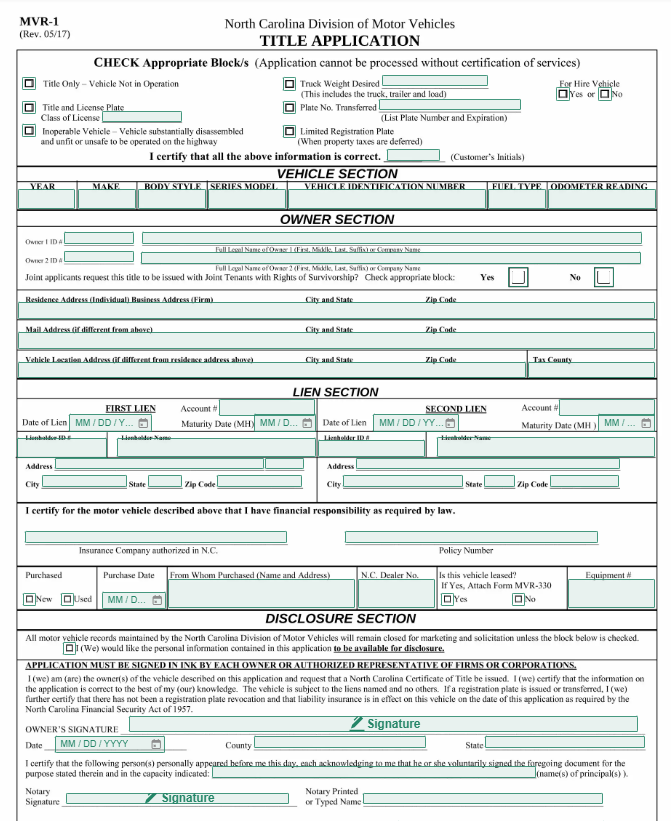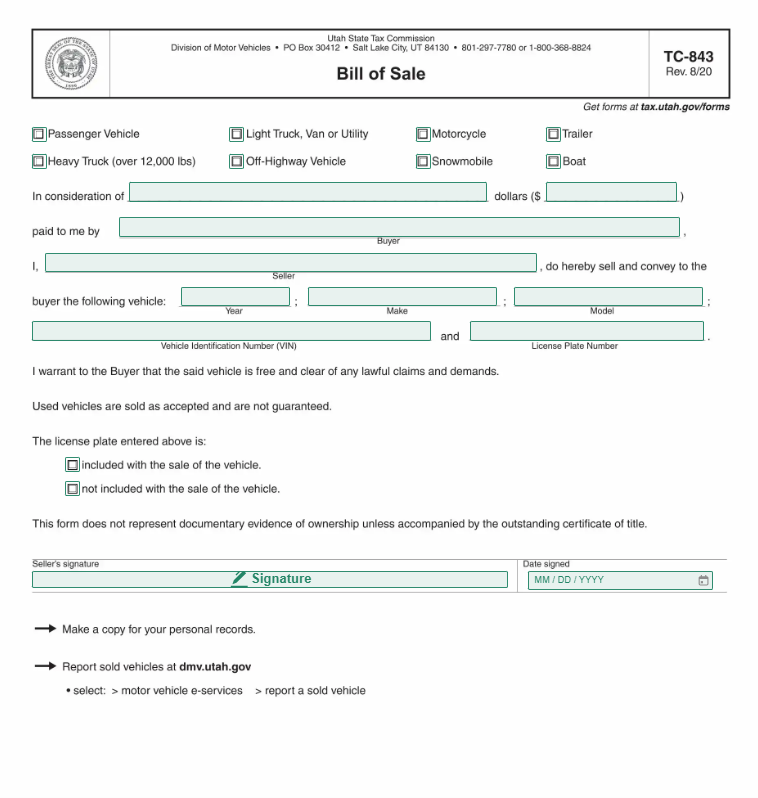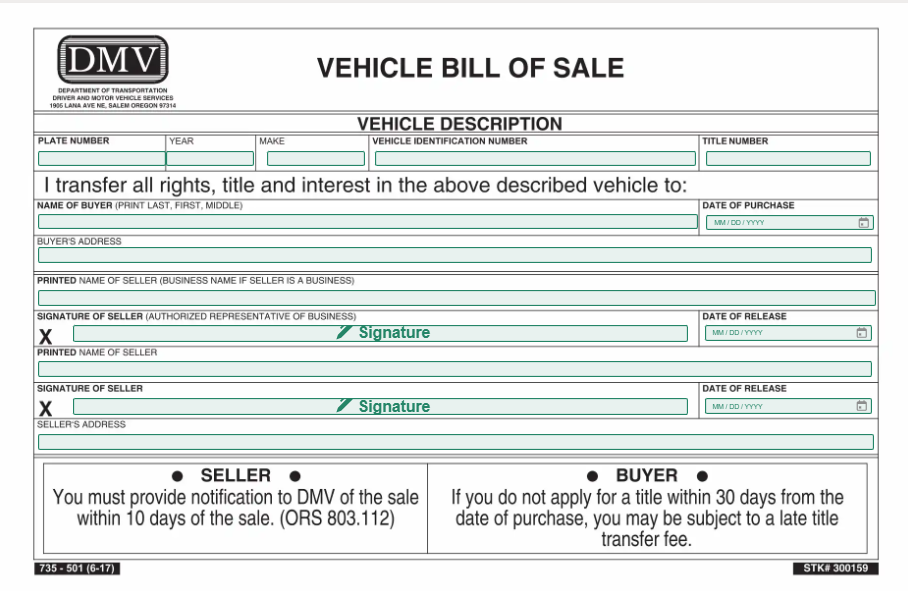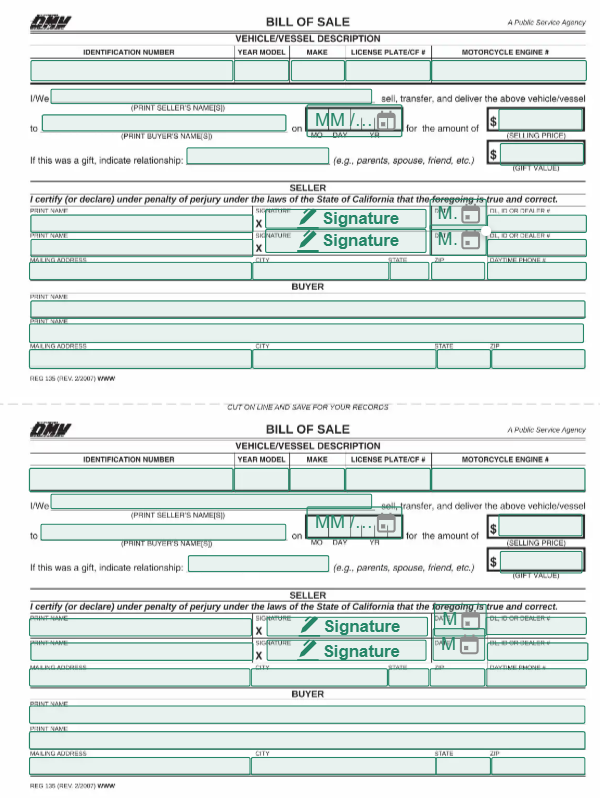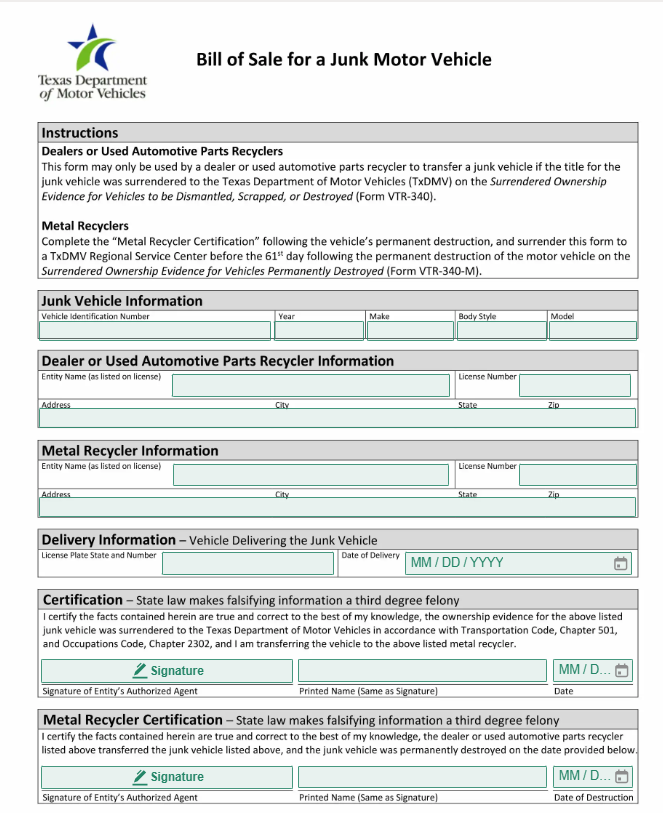BlueNotary Templates & Forms Hub
With over 100 diverse templates in the BlueNotary template library, you're set to revolutionize the way you create documents, enhancing both efficiency and the overall experience for your clients. Explore our extensive collection to find the ideal template that aligns with your specific requirements. Tailor it to perfection, and you'll notice a significant acceleration in your document preparation and distribution process.
- Affidavit
- Agreement Template
- Bill of Sale
- Business Template
- Commission Agreement
- Consent Form
- Contract Template
- Court Related Templates
- DS-3053 Form
- Form Template
- IRS Form Template
- Lease Agreement
- Letter of Intent
- Letter Template
- Liability Template
- MOU
- NDA Template
- Power of Attorney
- Proposal or Offer Template
- Purchase Agreement
- Quote Template
- Real Estate
- Rental Agreement
- Report of Operation of Law
- Sale Agreement
- Tax Forms
- Template
- Will and Testament
Bill of Sale Form NC- North Carolina
Whether you’re a private seller, buyer, or a business entity, understanding and correctly filling out the North Carolina-…
Utah Bill of Sale Form
Whether you’re a private seller, buyer, or a business entity, understanding and correctly filling out the Utah Bill…
Oregon Bill of Sale Form
Whether you’re a private seller, buyer, or a business entity, understanding and correctly filling out the Oregon Bill…

California Bill of Sale Form
Whether you’re a private seller, buyer, or a business entity, understanding and correctly filling out the California Bill…
Texas Bill of Sale Form
Whether you’re a private seller, buyer, or a business entity, understanding and correctly filling out the Texas Bill…
Why Opt for Document Templates with BlueNotary?
In the fast-paced world of business, every minute counts. Crafting documents from the ground up for each customer not only consumes valuable time but also diverts attention from other critical tasks such as engaging with prospects or focusing on strategic initiatives.
This is precisely where the power of document templates comes into play. Regardless of your industry, certain elements remain constant across all business documents. This includes basic contact information like phone numbers and email addresses, as well as foundational company content such as your business overview, pricing structures, and mission statement.
Your team shouldn’t have to waste time gathering and inputting this information for every business proposal or quote they prepare.
Document templates offer a solution to streamline your document creation process, allowing your team to minimize time spent on repetitive tasks and instead concentrate on more significant activities.
Enhance Your Workflow with BlueNotary Templates
The BlueNotary template library is crafted to simplify your document workflow. Every document is customizable, offering endless possibilities for personalization.
With BlueNotary, tracking the status of your documents through each phase of creation and distribution is straightforward. You can also monitor documents post-send to ensure they reach your customers effectively.
We’ve integrated electronic signatures and payment gateways directly into our platform, allowing customers to sign any document and complete payments all in one place.
BlueNotary and Seamless Software Integration
Modern small businesses operate on comprehensive tech stacks that become increasingly intricate as the business expands.
BlueNotary is designed to seamlessly integrate with a wide array of services. Our platform works effortlessly with Microsoft Office, Dropbox, Google Drive, HubSpot, Salesforce, Zoho CRM, and over 1500+ other online tools.
Our goal with BlueNotary is to expedite the document creation and approval process, enabling businesses to achieve quicker outcomes through efficient document management.
Frequently Asked Questions
How much does BlueNotary cost?
Only $25
Connect with one of our online certified notaries now.
We also provide customized plans for individuals and comprehensive solutions for larger teams. Check here.
Can I add custom fields to my BlueNotary templates?
You can easily customize templates with BlueNotary by adding custom variables.
Once you’ve created a document in BlueNotary, you can convert it into a template and insert custom fields. This makes it simple to update key information (like names, addresses, and phone numbers) for new proposals.
Are BlueNotary templates customizable?
Absolutely. With a BlueNotary account, you can import our templates into the document editor and customize them to your heart’s content.
While you can download our documents as static PDFs, utilizing BlueNotary will unlock full customization capabilities.
Can I add an electronic signature with BlueNotary?
Definitely! BlueNotary enables you to add e-signatures to all your documents, simplifying the process for your customers to approve proposals and contracts swiftly.
You can also use our free e-signature tool at OkScribble.com
Ready to enhance your document workflow? Sign up today or request a demo to discover more.
Frequently Asked Questions
Only $25
Connect with one of our online certified notaries now.
We also provide customized plans for individuals and comprehensive solutions for larger teams. Check here.
You can easily customize templates with BlueNotary by adding custom variables.
Once you’ve created a document in BlueNotary, you can convert it into a template and insert custom fields.
Absolutely. With a BlueNotary account, you can import our templates into the document editor and customize them fully.
While you can download our documents as static PDFs, using BlueNotary unlocks full customization capabilities.
Definitely! BlueNotary enables you to add e-signatures to all your documents.
You can also use our free e-signature tool at OkScribble.com
Ready to enhance your document workflow? Sign up today or request a demo to discover more.