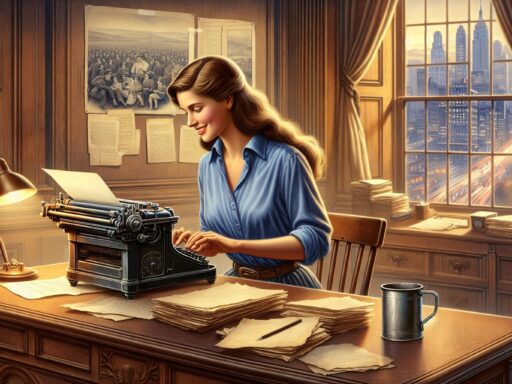In today’s fast-paced digital world, the convenience of online applications has revolutionized the way people handle essential tasks, including signing documents. Gone are the days of printing, signing, and scanning papers. Now, with a few clicks, individuals can securely sign applications online, saving both time and resources.
The rise of online signature platforms offers unparalleled ease, allowing users to sign documents from anywhere at any time. These platforms ensure that the process is not only swift but also legally binding and secure, meeting the needs of businesses and individuals alike. As more people embrace digital solutions, understanding how to navigate sign application online becomes increasingly crucial.
Whether you’re a business professional looking to streamline operations or an individual seeking convenience, the world of online signatures opens up a realm of possibilities. This seamless integration into daily life underscores the importance of staying informed about the latest tools and practices in digital document management.
Understanding Online Sign Applications
Online sign applications have revolutionized how users interact with documents. These platforms facilitate digital transactions by eliminating the need for physical signatures and in-person meetings. Users can now authenticate documents with a few clicks, which increases productivity and efficiency.
Digital Signature Tools provide comprehensive solutions for document signing. They offer features such as cloud storage, which ensures that signed documents are accessible anywhere at any time. Real-time tracking tracks document status and confirms signatures instantly. Platforms like DocuSign and Adobe Sign are widely adopted due to their user-friendly interfaces and robust security measures.
Legal Compliance is vital in the context of online signatures. Digital signatures adhere to standards such as the US Electronic Signatures in Global and National Commerce Act (ESIGN) and the European eIDAS Regulation. These regulations ensure that online signatures carry the same legal weight as handwritten ones. Users must align their practices with these standards to maintain document integrity.
Security Features protect documents and user information in online applications. Encryption secures the data, preventing unauthorized access. Two-factor authentication adds an additional security layer, verifying user identity. It’s essential for users to select platforms that emphasize security to safeguard sensitive information.
Adopting Best Practices improves the efficiency of online sign applications. Users should keep their software updated to enjoy the latest features and security enhancements. Educating team members on the use of these tools ensures the process remains efficient and secure. Understanding the platform’s capabilities fully maximizes its potential.
Key Features of Online Sign Applications
Online sign applications offer essential features that enhance the document signing experience. They streamline tasks and ensure security, making them indispensable tools for modern document management.
User-Friendly Interface
Online sign applications provide intuitive interfaces that guide users through the signing process. Drag-and-drop functionality simplifies placing signatures and other elements on documents. Platforms, such as Adobe Sign, prioritize ease of use with clear navigation and visual cues that minimize learning curves.
Accessibility and Convenience
These applications enhance accessibility by enabling users to sign documents from any location with an internet connection. Mobile-friendly platforms ensure compatibility across devices, allowing signatories to perform tasks seamlessly on smartphones and tablets. The convenience of real-time notifications keeps users informed of document status updates, facilitating quick actions.
Customization Options
Sign applications offer customization options that cater to specific user needs. Users can create templates for recurring document formats, saving time and maintaining consistency. Advanced features, like branded email communications and personalized signing workflows, allow businesses to align the signing process with their brand identity, boosting professionalism and user engagement.
Advantages of Using Online Sign Applications
Online sign applications offer numerous advantages that streamline document management in digital environments.
Time Efficiency
Online sign applications accelerate document processes significantly. Users complete transactions in minutes without printing or mailing delays. Automated notifications and reminders ensure timelines are maintained, reducing time spent on follow-ups.
Cost-Effectiveness
Using online sign applications cuts expenses associated with paper-based processes. Businesses save on printing, postage, and physical storage costs. Additionally, reducing resource consumption supports sustainability efforts, appealing to eco-conscious clients.
Wider Reach and Visibility
Organizations engage with global partners effortlessly through online sign applications. These platforms support cross-border transactions, enabling remote business operations. Increased accessibility expands customer bases, enhancing market penetration and visibility.
Popular Online Sign Application Platforms
Online sign application platforms have transformed how individuals and businesses manage document signing. Key features like real-time tracking and security options have set different platforms apart.
Comparison of Platforms
Several platforms dominate the online sign application landscape.
- DocuSign: Known for its comprehensive security measures and compliance with global standards. Offers extensive integration options with popular business software.
- Adobe Sign: Provides a seamless experience across devices with robust features for automation and workflow management. Integrates well with Adobe products, enhancing document editing and signing processes.
- HelloSign: Offers an intuitive interface, easy setup, and a strong focus on user experience. Best suited for small to medium-sized businesses due to its straightforward features.
- SignNow: Known for affordability and flexible pricing plans. Capable of handling complex signing workflows and offers a decent range of integrations.
Each platform caters to different needs, ranging from small businesses focusing on cost-efficiency to enterprises requiring advanced security and integration capabilities.
User Reviews and Ratings
User feedback plays a crucial role in evaluating these platforms:
- DocuSign consistently receives high ratings for its comprehensive feature set and security protocols. Users praise its extensive app integrations and support for various document formats. Common feedback highlights its steep learning curve for new users.
- Adobe Sign also garners positive reviews for its cross-platform functionality and advanced tools. Users appreciate the smooth integration with Adobe’s ecosystem, though some note higher pricing as a drawback.
- HelloSign is favored for its user-friendly design and ease of use. Users often mention speedy setup and straightforward signing processes. There’s occasional feedback on the need for better automation features.
- SignNow enjoys praise for its competitive pricing and features suitable for smaller teams. Users often commend its flexibility and cost-effectiveness, while some express a need for more advanced integrations.
These insights from user reviews help potential customers identify the most suitable platform based on specific needs and priorities.
Challenges in Online Sign Applications
As online sign applications gain popularity, certain challenges accompany their integration, impacting users’ experiences and effectiveness.
Security Concerns
Security stands as the foremost concern in online sign applications. Despite robust encryption and authentication methods, cyber threats persist. Users might face phishing attacks, where fraudsters mimic legitimate platforms to steal credentials. Additionally, data breaches pose risks to sensitive documents, potentially compromising personal and business information. It’s vital for users to verify the authenticity of emails and invest in comprehensive cybersecurity solutions.
Technical Issues
Technical problems can hinder the efficiency of online sign applications. Users may encounter compatibility issues across different devices and operating systems, affecting the seamless functioning of these platforms. Increased server load can lead to slow upload/download times or unexpected downtime, disrupting operations. To mitigate these problems, ensuring that applications are regularly updated and verifying device compatibility is crucial.
Discover the Power of BlueNotary:
Integrate your Business, Title Company, or Law Firm to Satisfy your Customers and Decrease Turnaround
Get a document Notarized/Sign-up
Join the Free Notary Training Facebook Group
Conclusion
Online sign applications have undeniably transformed the way individuals and businesses handle document signing in the digital era. By offering secure, legally valid, and efficient solutions, these platforms have replaced traditional methods, providing unparalleled convenience and accessibility. As users continue to embrace these technologies, understanding their features and best practices becomes crucial for optimizing document management processes. While challenges such as security threats and technical issues exist, staying informed and vigilant can mitigate these risks. Ultimately, online sign applications present a compelling case for modernizing document workflows, enhancing productivity, and supporting sustainable business practices.
Frequently Asked Questions
What are online signature platforms?
Online signature platforms are digital tools that enable users to sign documents securely and conveniently from any location. These platforms have replaced traditional, paper-based methods by providing features like cloud storage, real-time tracking, and user-friendly interfaces. Popular examples include DocuSign and Adobe Sign.
Are digital signatures legally valid?
Yes, digital signatures are legally valid. They adhere to regulations such as the US ESIGN Act and the European eIDAS Regulation, which ensure they hold the same legal weight as handwritten signatures. This legal compliance makes them suitable for both personal and business transactions.
What security measures do online sign applications offer?
Online sign applications offer several security measures, including encryption and two-factor authentication, to protect documents and user information. These features help safeguard against cyber threats such as phishing attacks and data breaches, ensuring the security and integrity of signed documents.
How do online sign applications enhance document management efficiency?
Online sign applications enhance document management efficiency by allowing users to sign documents quickly without the need for printing or mailing. They support features such as real-time notifications and customizable templates, which streamline workflows and reduce processing times, making document management more efficient.
What are the advantages of using online sign applications?
The advantages of using online sign applications include time efficiency, cost-effectiveness, and wider reach. They eliminate delays associated with paper processes and reduce costs related to printing and storage. Additionally, they facilitate cross-border transactions, helping organizations expand their market presence.
What are some popular online sign application platforms?
Some popular online sign application platforms include DocuSign, Adobe Sign, HelloSign, and SignNow. Each platform offers unique features such as integration options, automation, user-friendly interfaces, and affordability, catering to different user needs and preferences.
How can users address security concerns with online sign applications?
Users can address security concerns by implementing comprehensive cybersecurity solutions like robust encryption and staying vigilant against phishing attacks. Regularly updating software and ensuring compatibility with devices further strengthens security and helps mitigate potential cyber threats.
What challenges might users face with online sign applications?
Users can face challenges such as security concerns and technical issues. Despite strong encryption, risks like data breaches exist. Technical issues such as compatibility problems and server load can disrupt operations, highlighting the importance of regular updates and device checks.
How can businesses maximize the efficiency of online sign applications?
Businesses can maximize efficiency by keeping their online sign application software updated and educating team members on best practices. This includes using automation features, creating templates, and personalizing workflows to maintain brand identity and ensure seamless operations.