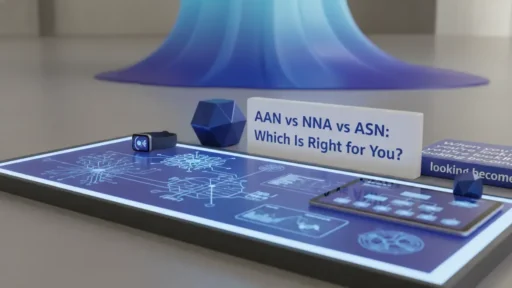We all know this feeling. The process of signing and transmitting documents from one place to another again and again. Although it needs to be done, there is no necessity to make it so depressing. Welcome, signing orders!
Understanding the Importance of Signing Orders Notary
Just think of a place where you can simply get things done without having to endure all the hassles that are usually part of the paperwork. Where by only waving your magic signature wand, you can see your documents being teleported from one signer to the other. This is the magic of signing orders.
Yet, let’s go into the detail of signing orders so that we can understand them to the full and see why they are so significant not only for the signing process of documents but also as a part of it.
The Role of Signing Orders in Document Workflow
Using signing orders is a key factor in shortening the process of signing documents. When the documents are being signed, one after another, in their turn. Ensuring one-to-one communication between signers.
Just think of a case where the process involves signing by multiple people. Absence of signing orders could lead to unacceptable confusion. Documents might be lost, and the things in the records disarranged. This would result in chaos in the process and, with it, errors will be inevitable. On the other hand, when the signing is orderly, you will not only define who has to sign but will also make sure that it is going on without misunderstandings, thus making the process seamless and facilitating the achievement of set objectives in time.
It can be said that signing orders play the role of a conductor in an orchestra. Every musician is aware of the part they are supposed to play and at what time, thus creating a symphony in perfect harmony. In this similarity, signing orders prompt signers to cooperate in the signing process and thus also promote the workflow that is both smooth and efficient.
Maximizing Efficiency: The Benefits of Using Signing Orders
The real question here is why do you need to care about signing orders? Well, except the obvious that they make your life much more convenient, they also give you the opportunity to be more effective.
When you set a clear signing order, you are preventing any confusion or delays from occurring due to the fact that several people have to sign a document. For example, let’s look at a situation where two signers are waiting for each other to sign, causing a very frustrating situation. With the signing order in place, this case will not happen anymore.
In addition to that, they also serve as a road map. The signing orders are like guiding light that takes the signers through the document signing process in a very logical and quick way. Such a process will definitely avoid the interruptions and will be done in a shorter amount of time if each signer is aware of their own signing time.
By preparing a numerical sign order in advance, you also encourage the responsible behavior of the signers. When the signers have information about where they are in the order, they are generally willing to complete their work first, so the expected time of the document processing will be shortened, and efficiency will be increased.
Think of it as a mess… if you have a police officer in the traffic to organize the flow of cars, the document signing process must be fast, organized, and ensure that the destination of each party is certain.
Mastering the Art of Setting Up Signing Orders
Now that you understand the importance of signing orders, it’s time to master the art of setting them up.
Setting up signing orders is a crucial step in ensuring a smooth and efficient document signing process. By organizing the order in which individuals sign the document, you can eliminate confusion and delays. Let’s dive deeper into the step-by-step process of creating a seamless signing order.
Step-by-Step Guide to Creating a Seamless Signing Order
Creating a seamless signing order is as easy as 1, 2, 3. Let’s break it down:
- Find the people who have to sign the paper: Start by recognizing which parties are supposed to be signing the paper. This may include the clients, stakeholders or team members. Once you have a good idea of the signers, you are able to ensure that everybody is included in the signing order.
- Determine the order of signing: After the signers are known to you, deciding in which order they should sign becomes critical too. Such issues as the hierarchy of employees, the time at which they are available, and dependencies should be mainly considered. By choosing the signing order in a thoughtful way, you can simplify the process and avoid any unnecessary delays.
- Use a simple drag-and-drop interface to set the signing order: With the development of technology, setting the signing order is the simplest it has been. A variety of document management software uses the drag-and-drop interface which is user-friendly and therefore, you can set the signatures order without much hassle. The only thing to do is to select names and drag them into a certain order, and that’s all!
By following these three simple steps, you can create a signing order that will ensure your document gets signed in the most efficient way possible. No more confusion or back-and-forth emails – just a seamless signing process.
How Signing Orders Simplify the Document Signing Online Process
We have all been through the pain of waiting for a document to get signed. With signing orders, that uncomfortable situation is a history.
Signing orders make the process of document signing easier by making the procedure automatic. The system of documents passing from a signer to the next one is done automatically. The software can reconfigure the process and link the signed documents to the corresponding transactions; if they follow-up on customers more attentively, it will bring a new source of refatisation to the company.
Just think of a personal assistant who covers all your document signing requirements, thus enabling you to send the document instantly to each signer and avoid delays in the completion of their part of the process. You could take conduction of the whole process with your own hands making all the participants already aware of the issues to be resolved, thus reducing totally or partially – the need to get in action to solve the problems that have arisen, which will mean fewer negative distinction.
Thus, you not only wave goodbye to the days of following people to get their signatures and waiting long hours or days for documents, but you also welcome the effectiveness of signing orders that make your job a lot easier and smarter in terms of document approval.
Streamlining the Signing Process: Beyond Signing Orders
While online signing orders are a game-changer, some additional tips and tools can take your signing process to the next level.
When it comes to streamlining the signing process, efficiency is key. By implementing a few extra tips and utilizing advanced tools, you can enhance the overall experience for both yourself and your signers.
Additional Tips for a Smooth and Efficient Signing Experience
Do you want to squeeze the process of signing even faster? If yes, then among the following tips is where you need to get more ideas from.
Firstly, the use of templates has proved to be the best option to save time that is spent on document preparation. Templates are the best for you as you can easily create standard documents and afterwards make adjustments to fit each signer. By removing the need to initiate from the start every time, you can save much time on document creation.
Secondly, consider using electronic signatures instead of printing and scanning so as to achieve the same result. With electronic signatures, you will be able to sign your documents over the internet, without needing to print first, thus using lesser time, paper, and ink. This approach does not only reduce the number of steps in the signing process but also contributes to the environment and the reduction of your carbon footprint.
Moreover, program the reminders, and the signers’ work will be always in progress. It takes a lot of time to send out manual reminders to the signers, and even then they can easily forget. On the contrary, if you set the reminders on autopilot, the signing party will not only be on the same page but also able to do the job on time. This saves time in addition to preventing unnecessary delays.
By making some small changes, you can experience a significant impact on the efficiency of the whole signining process. With these guidelines, you are able to eliminate the errors, reduce the overall time consumption, and make the journey of your customers better.
Exploring Advanced Tools to Enhance Document Signing Efficiency
Ready to get the most out of your signing services? Here are some of the future-proof tools you can utilize to increase your productivity to an entirely new level.
For instance, by configuring favorite apps, you get the opportunity to make your document signing process effective. Through such a means, you will be in a position to smoothly pass both data and files without the need for manual data entry as well as decreasing the error margins. By only explaining the part of the process that adds to the understanding, you can maintain or increase the level of understanding, simplifying ideas.
Another tool that can highly benefit you is advanced analytics that can provide valuable insights into your signing process. By examining critical data points such as the time of signing, completion rates, and parts where the process gets stuck, you can locate the places that need to be corrected and hence speed up your workflow. The new way of realizing by data which are the causes of the delays and changes need there allows the strategic changes with the lowest level of disruptions. Identification of the sources of the delays through such an analysis is not only advantageous, but one gets to know the solutions and whose best implementation will ensure quick efficient process.
Right, then go on to welcome the technology time and say bye to pen and paper days. By means of these advanced tools, you can shake up your signing process, in the end, spending less time, cutting down costs and making sure it’s a happy experience for everyone.
Online Notarization with BlueNotary and Executing Your Signing Order
Now that you’ve conquered the world of signing orders, it’s time to take it one step further with online notarization.
But Wait, What’s Online Notarization?
If you’re unfamiliar, online notarization is the process of getting a document notarized remotely. No more scheduling appointments or rushing to the nearest notary. Utilizing internet notarization services such as BlueNotary. It is easy to complete your signing order and have your documents notarized in a single, smooth process.
Executing Your Signing Order with BlueNotary
Navigating the world of online notarization with BlueNotary ?. Just upload your document, create your signing order and invite your signers. BlueNotary does the rest, assisting signers through the signing process and notarizing the final document seamlessly. You even have a notary public in your pocket to help you out at any time, any place.
Done! This is a detailed explanation of the importance of the signing orders topic. It covers the whole range of it, such as: understanding their role, perfecting setup, and uncovering hidden functions, all of them contributing to a qualified and efficient signing experience. It has been proven that such a combination with online notarization becomes their strength and the perfect match. Therefore, let the magic of signing orders inspire you to go and conquer the world of document signing.