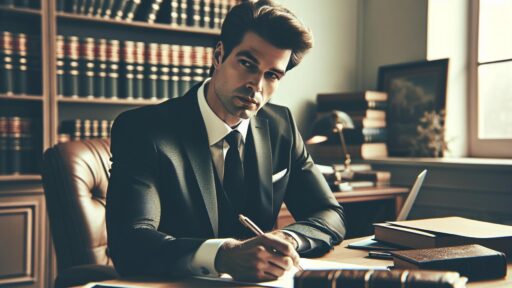In today’s fast-paced digital world, the ability to create and edit Word documents online has become a necessity for professionals, students, and anyone who values flexibility and efficiency. Online word processing tools offer a seamless way to access documents from any device, eliminating the need for constant file transfers and ensuring that work is never left behind.
These platforms not only provide the convenience of real-time collaboration but also enhance productivity by integrating with other essential tools and applications. As more people embrace remote work and virtual learning, understanding the benefits and features of online Word document solutions becomes increasingly important.
With a myriad of options available, from well-known giants to innovative newcomers, choosing the right online word processor can significantly impact one’s workflow. This article delves into the key advantages of using Word documents online and offers insights into selecting the best platform for individual needs.
Understanding Word Documents Online
With cloud-based platforms gaining prominence, Word Document Online serves as a powerful tool for creating and editing documents without needing offline software. This browser-based service offers real-time access and collaboration features, making it indispensable for professionals and students working remotely.
Users access Word Document Online via a web browser, eliminating the need for local installations. It syncs documents across devices, ensuring that the latest versions are always available. Integration with cloud storage services like OneDrive or SharePoint further streamlines file management and sharing.
Word Document Online supports a wide range of file types, including .doc, .docx, and PDF, which allows compatibility with other software applications. Its editing features mirror offline counterparts, ensuring that users don’t sacrifice functionality for convenience. Collaborative tools enable multiple users to edit documents simultaneously, enhancing teamwork and productivity.
Security remains a critical component, with user permissions and encrypted data transfers protecting sensitive information. Privacy settings customize document access, granting control over who views and edits files.
Key Features of Word Document Online
Word Document Online offers several features that enhance productivity and collaboration in digital environments. It provides tools essential for users who value flexibility and efficiency.
Real-Time Collaboration
Word Document Online empowers teams to work together seamlessly. Users can edit documents simultaneously, with changes reflected instantly. Comments and track changes feature streamline feedback, enabling efficient workflows. Integration with tools like Microsoft Teams further enhances collaborative efforts by facilitating discussions within the document environment.
Accessibility and Convenience
Accessing Word Document Online requires only an internet connection, with no installation needed on devices. Users log in from anywhere, with documents saved in the cloud. Cross-device compatibility ensures that whether they’re on a desktop, tablet, or smartphone, users have consistent access. The platform seamlessly integrates with OneDrive and SharePoint for enhanced file storage and management.
Rich Formatting Options
Word Document Online maintains robust formatting capabilities akin to its desktop counterpart. Users access a range of font styles, sizes, and colors. Inserting tables, images, and hyperlinks allows for comprehensive document creation. Style presets ensure consistency across collaborative projects, maintaining a professional appearance throughout.
Comparing Word Document Online to Traditional Software
Word Document Online offers unique advantages and some limitations compared to traditional software. Its cloud-based nature presents distinct benefits and considerations.
Advantages of Online Tools
Online tools like Word Document Online provide accessibility and collaboration. Users access documents from any device with internet connectivity, ensuring seamless collaboration even when remote. Real-time editing features allow multiple users to work on the same document simultaneously, leading to improved productivity and easier feedback integration. Integration with cloud storage services simplifies file management, offering automatic saving and version control. Unlike traditional software, there’s no need for manual updates or installations, with updates occurring automatically. These features make online tools essential for modern workflows.
Potential Drawbacks
Despite the benefits, there are potential drawbacks to using online tools. Internet dependency can create challenges; slow or no connectivity hinders access and productivity. Security concerns arise as files stored online require robust measures to protect sensitive information. Data breaches or unauthorized access are risks associated with cloud-based platforms. Additionally, feature sets in online options might not match those of traditional software. Some advanced functionalities present in desktop versions aren’t available online, which may restrict power users. Balancing online and offline tool capabilities is crucial to address these drawbacks.
Popular Alternatives to Word Document Online
Several online word processing tools offer features similar to those of Word Document Online. These alternatives provide varied functionalities and can serve diverse user needs efficiently.
Google Docs
Google Docs is a widely used alternative for online document creation and editing. It’s part of Google Workspace, integrating seamlessly with tools like Google Sheets and Google Slides. Through real-time collaboration, users can edit documents simultaneously, enhancing teamwork. It’s accessible on any device with internet access, and files save automatically to Google Drive, ensuring data protection and version management. Google Docs supports file types like .docx, .pdf, and .odt and offers extensive formatting options. With add-ons and scripts, users can extend its capabilities, making it a versatile choice for both individuals and teams in need of easy collaboration and sharing.
Apple Pages Online
Apple Pages Online, part of iCloud’s ecosystem, provides another robust option for document creation. It offers intuitive design tools and templates that cater to users seeking polished, professional layouts. Collaboration is facilitated through iCloud sharing, allowing users to edit or comment in real time. Integration with Apple’s suite, including Keynote and Numbers, supports comprehensive project management. Accessibility extends to non-Apple devices via iCloud.com, ensuring cross-platform functionality. Supported file exports include .pages, .pdf, and .docx, aiding in seamless integration across different software. Users appreciate its blend of powerful design features and ease of use, making it suitable for creative and business documentation.
Tips for Using Word Documents Online Effectively
Word Document Online offers numerous benefits, but utilizing its full potential requires understanding key practices for common challenges and boosting productivity.
Troubleshooting Common Issues
Users occasionally encounter connectivity issues due to internet reliance. They should check their network connection or restart the router to resolve such issues. Compatibility challenges with older files may arise; converting these files to modern formats within the platform can ensure smooth editing. Occasionally, editing changes might not save automatically due to connectivity hiccups, so users should manually save progress and refresh the document to prevent data loss. Login problems might occur if there’s a browser cache error; clearing cache and cookies in the browser settings often resolves this.
Maximizing Productivity
To enhance productivity, users can take advantage of keyboard shortcuts for streamlining tasks like copying, pasting, and formatting text. Utilizing templates accelerates document creation and maintains a consistent style. Collaboration tools, such as comments and track changes, facilitate efficient teamwork and feedback integration. Users can organize documents with folders and tags within integrated cloud storage like OneDrive, ensuring easy access and management. Setting specific user permissions enhances collaborative security, allowing users to control document visibility and editing access.
Discover the Power of BlueNotary:
Integrate your Business, Title Company, or Law Firm to Satisfy your Customers and Decrease Turnaround
Get a document Notarized/Sign-up
Join the Free Notary Training Facebook Group
Conclusion
Word Document Online emerges as a vital tool for professionals and students navigating the digital landscape. It offers unparalleled flexibility and efficiency through real-time collaboration and cloud integration. Users can access and edit documents from any device, ensuring seamless workflow continuity. While it boasts robust features comparable to traditional software, users should remain mindful of its internet dependency and potential security concerns. By leveraging its strengths and addressing its limitations, individuals can enhance productivity and collaboration. As remote work and virtual learning continue to rise, Word Document Online stands out as a powerful ally in achieving digital success.
Frequently Asked Questions
What are the key advantages of using online word-processing tools?
Online word processing tools offer flexibility, efficiency, and real-time collaboration. They allow users to access documents from any device with internet connectivity, enabling seamless collaboration among team members. Integration with cloud services like OneDrive or Google Drive enhances file management by ensuring documents are consistently up-to-date and easily shareable. These tools also maintain compatibility with various file types and provide robust security features such as encrypted data transfers and customizable privacy settings.
How does Word Document Online enhance collaboration?
Word Document Online enhances collaboration through real-time editing and synchronized document access across multiple devices. Its collaboration features allow multiple users to work on the same document simultaneously, providing instant updates and facilitating streamlined communication via comments and track changes. These capabilities help teams provide feedback efficiently and ensure that everyone remains aligned with the document’s development, making it an excellent tool for collaborative environments.
What are the main limitations of using Word Document Online compared to traditional software?
The main limitations include dependency on a stable internet connection, potential security vulnerabilities associated with cloud storage, and the possibility that some advanced features available in desktop applications may not be fully accessible online. While Word Document Online is excellent for basic and collaborative document editing, users should balance online with offline tools to access more advanced functionalities when needed.
How can I troubleshoot connectivity issues in Word Document Online?
To troubleshoot connectivity issues, first check your internet connection to ensure it’s stable. If problems persist, try refreshing your browser or restarting your device. Ensure your browser is up-to-date, as outdated software can cause incompatibility. Additionally, verify that your firewall settings or network restrictions aren’t interfering with connectivity. If issues continue, consulting your IT department or contacting the platform’s support team may provide further assistance.
Are there alternatives to Word Document Online?
Yes, popular alternatives include Google Docs and Apple Pages Online. Google Docs offers seamless integration with Google Workspace, real-time collaboration, and automatic saving to Google Drive. It provides a versatile platform for various users. Apple Pages Online is known for its intuitive design tools and templates, supporting collaboration through iCloud and cross-platform functionality. Both alternatives offer unique features catering to diverse user needs in the online word-processing landscape.
What are tips for boosting productivity when using Word Document Online?
To boost productivity with Word Document Online, utilize keyboard shortcuts to save time during document editing. Use built-in templates and styles for professional formatting. Organize documents within cloud storage services like OneDrive for easy access and management. Employ collaboration tools efficiently by setting specific user permissions to enhance security and maximize team collaboration. Regularly save your progress and ensure network stability to prevent data loss and connectivity issues.