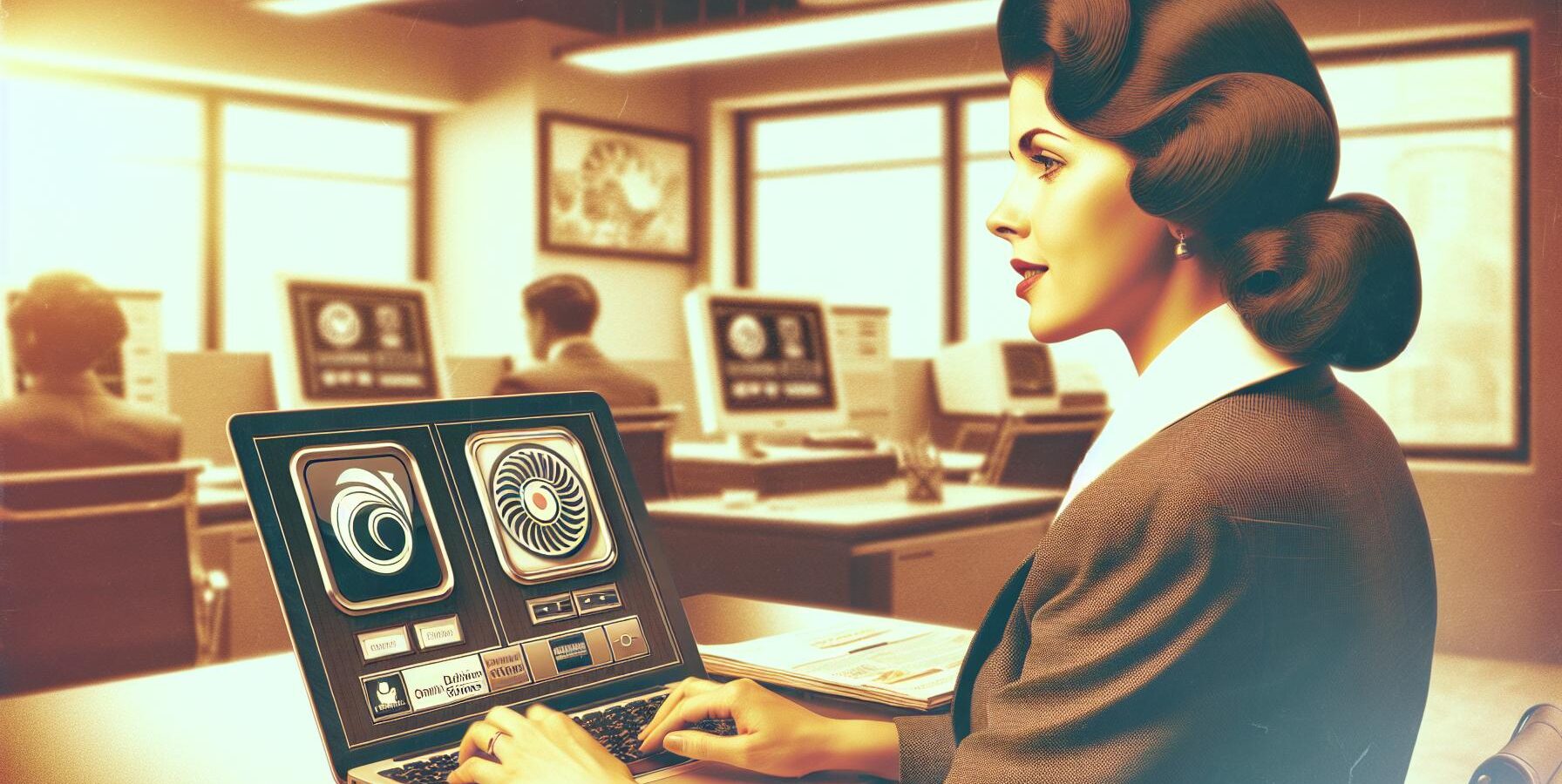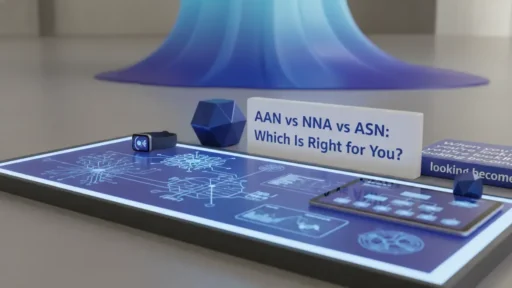In today’s digital age, efficient document management is crucial for businesses of all sizes. Two industry leaders, DocuSign and Adobe Sign, have emerged as top contenders in the electronic signature market. As companies increasingly move towards paperless workflows, understanding the differences between these platforms can significantly impact productivity and compliance.
DocuSign, a pioneer in e-signature technology, offers a robust suite of features designed to streamline document signing processes. Its intuitive interface and wide range of integrations make it a popular choice for businesses looking to enhance their operational efficiency. On the other hand, Adobe Sign, part of the Adobe Document Cloud, leverages Adobe’s extensive ecosystem to deliver seamless document management with powerful tools for customization and collaboration.
Choosing between DocuSign and Adobe Sign depends on various factors, including specific business needs, integration capabilities, and budget constraints. This article delves into the key features and benefits of each platform, helping businesses make informed decision.
Overview of Docusign and Adobe Sign
DocuSign and Adobe Sign lead the electronic signature market by providing advanced document management solutions. DocuSign is known for its intuitive platform, offering seamless integrations with over 350 apps like Salesforce, Google Drive, and Microsoft 365. This wide range of integrations simplifies workflow automation and enhances productivity across various industries.
Adobe Sign, part of the Adobe Document Cloud, focuses on customization and collaborative features. It provides robust options for creating templates and allows users to manage documents efficiently within the Adobe ecosystem. Businesses using Adobe’s suite of programs, such as Acrobat and Creative Cloud, often find Adobe Sign a natural extension for their document workflows.
Both platforms meet industry standards for security and compliance, such as GDPR, ISO 27001, and HIPAA. DocuSign and Adobe Sign support various signature types, offering flexibility for different document needs. While DocuSign’s interface prioritizes ease of use, Adobe Sign excels in integrated document solutions for existing Adobe users. These strengths make them suitable for businesses seeking reliable e-signature solutions tailored to their operational needs.
Features Comparison
DocuSign and Adobe Sign both offer robust solutions for digital signatures, yet their features cater to different user preferences and business requirements.
User Interface and Experience
DocuSign provides an intuitive interface with clear navigation, making it accessible even for new users. It offers a streamlined signing process and a clean dashboard for tracking documents. Adobe Sign, part of the Adobe ecosystem, integrates seamlessly with other Adobe products. Its interface is designed for users familiar with Adobe’s design language, enhancing user experience for Adobe product users.
Integration and Compatibility
DocuSign integrates with over 350 applications, ensuring broad compatibility. It supports platforms like Salesforce, Google Drive, and Microsoft 365. This extensive range allows businesses to maintain smooth workflows across various tools. Adobe Sign, however, excels in integration with Adobe Document Cloud and Creative Cloud, making it ideal for companies using Adobe’s suite. It also supports Microsoft applications, offering versatility in document handling.
Security Measures
Both platforms adhere to industry standards for security and compliance. DocuSign and Adobe Sign comply with regulations like GDPR, ISO 27001, and HIPAA. They provide encrypted storage communication and detailed audit trails. DocuSign offers two-factor authentication, while Adobe Sign includes an enhanced feature that ensures document legality and security.
Pricing and Plans
DocuSign offers a tiered pricing structure, starting from a basic plan and scaling to advanced enterprise solutions. This flexibility caters to businesses of varying sizes. Adobe Sign’s pricing is competitive, with options for both individuals and enterprises. It often bundles with Adobe’s other tools, adding value for users already invested in Adobe products. Each platform’s cost structure can significantly impact the decision based on business needs and budget constraints.
Performance and Reliability
Performance and reliability are crucial factors when comparing DocuSign and Adobe Sign. Both platforms deliver efficient electronic signing solutions, offering high-speed document processing and dependable services.
Speed and Efficiency
DocuSign processes documents swiftly, ensuring timely completion of tasks. It handles large volumes seamlessly, making it ideal for businesses with high transaction needs. Adobe Sign, integrated within the Adobe ecosystem, also provides rapid document handling, particularly benefiting enterprises using Adobe’s suite of tools. The integration supports batch processing, crucial for agencies and corporations.
Customer Support
DocuSign maintains 24/7 customer support, featuring live chat and phone assistance, aiding users promptly. The support team addresses issues swiftly, ensuring minimal workflow disruptions. Adobe Sign offers comprehensive support via multiple channels, including detailed online resources and tutorials. Their technical assistance is responsive, providing quick resolutions to enhance user experience.
Key Differences
DocuSign and Adobe Sign offer distinct advantages tailored to different user needs. DocuSign provides an intuitive user interface that appeals to businesses prioritizing ease of use. Its extensive application integration, with over 350 options like Salesforce and Google Drive, makes it fit for organizations seeking seamless workflow automation. Adobe Sign, on the other hand, excels in customization within the Adobe Document Cloud. It’s advantageous for those already invested in Adobe products, offering superior compatibility with applications like Acrobat and Creative Cloud.
Customization and Integration
Adobe Sign leads in customization, particularly benefiting users of Adobe’s wider software suite. Businesses utilizing Adobe products find value in its enhanced collaboration tools. DocuSign, however, shines with its broader integrations, essential for users relying on a range of non-Adobe applications, making it appealing for companies that need versatile connectivity.
User Experience and Interface
User experience varies between the two platforms. DocuSign’s interface is designed for efficiency, benefiting users looking for straightforward signing processes. In contrast, Adobe Sign offers an interface aligned with Adobe’s existing product suite, providing a familiar environment for Adobe users, resulting in a naturally integrated workflow.
Security and Compliance
Both services maintain high security and compliance standards, adhering to regulations such as GDPR and HIPAA. DocuSign emphasizes robust security features like two-factor authentication, assuring businesses handling sensitive information. Adobe Sign ensures document legality and security through its rigorous protocols and alignment with Adobe’s security practices.
Batch Processing and Document Management
For enterprises handling significant document volumes, Adobe Sign’s batch processing capabilities within the Adobe ecosystem are advantageous. It supports large-scale operations efficiently. Meanwhile, DocuSign’s quick document handling caters to high-frequency transaction environments, maintaining speed without sacrificing reliability.
By focusing on these key differences, businesses can better decide which platform aligns with their operational priorities and ecosystem preferences.
Use Cases and Industries
DocuSign and Adobe Sign both cater to diverse industries that benefit from electronic signature solutions.
Financial Services
These platforms streamline document workflows, reducing time for account openings and loan processing. DocuSign’s integration with banking applications supports secure transactions, while Adobe Sign’s compliance with industry regulations ensures document legality.
Healthcare:
DocuSign and Adobe Sign facilitate efficient processing of patient consents and medical records. Both solutions adhere to HIPAA standards, enhancing patient data security and streamlining administrative workflows.
Real Estate:
Transactions require speed and precision, making electronic signatures essential. DocuSign offers features like mobile document signing for quick closings. Adobe Sign integrates with real estate management software, assisting with document storage and retrieval.
Legal Industry:
Managing contracts, agreements, and legal documents is seamless with these platforms. DocuSign supports extensive document audit trails, ensuring compliance, while Adobe Sign provides advanced authentication methods for sensitive legal transactions.
Education:
Educational institutions utilize these tools for enrollment forms and staff agreements. DocuSign simplifies digital signatures for student records, whereas Adobe Sign helps manage administrative paperwork within academic workflows.
Both DocuSign and Adobe Sign accommodate industry-specific needs, providing versatile solutions that enhance productivity and compliance across sectors.
Discover the Power of BlueNotary:
Integrate your Business, Title Company, or Law Firm to Satisfy your Customers and Decrease Turnaround
Get a document Notarized/Sign-up
Join the Free Notary Training Facebook Group
Conclusion
Choosing between DocuSign and Adobe Sign ultimately depends on a business’s specific needs and existing technology ecosystem. DocuSign shines with its user-friendly interface and extensive third-party integrations, making it ideal for companies seeking streamlined workflows across various applications. On the other hand, Adobe Sign offers powerful customization and seamless integration within the Adobe ecosystem, which is perfect for businesses already utilizing Adobe products.
Both platforms ensure top-notch security and compliance, making them reliable choices for secure electronic signatures. Whether a company prioritizes ease of use or values integration with Adobe tools, both DocuSign and Adobe Sign provide robust solutions to enhance document management processes. Businesses can confidently select the platform that aligns with their operational priorities and industry requirements, ensuring efficient and secure document handling.
Frequently Asked Questions
What are the main strengths of DocuSign?
DocuSign’s strengths include a user-friendly interface and extensive integrations with over 350 applications, such as Salesforce, Google Drive, and Microsoft 365. These features enhance operational efficiency and streamline workflow automation, making it a versatile choice for businesses needing a straightforward electronic signature solution.
How does Adobe Sign integrate with other platforms?
Adobe Sign excels in integration within the Adobe Document Cloud ecosystem and also supports Microsoft applications. It’s ideal for businesses already using Adobe products like Acrobat and Creative Cloud, providing a seamless experience with powerful customization and collaboration tools.
Are DocuSign and Adobe Sign secure?
Yes, both platforms meet industry standards for security and compliance, including GDPR, ISO 27001, and HIPAA. They support various signature types for different document needs, with DocuSign offering two-factor authentication and Adobe Sign ensuring document legality and security.
How do DocuSign and Adobe Sign handle customer support?
DocuSign provides 24/7 customer support through live chat and phone support, accessible at any time. Adobe Sign offers comprehensive assistance via multiple channels, including online resources and responsive technical support, ensuring users can receive help when needed.
Which industries benefit most from electronic signature solutions like DocuSign and Adobe Sign?
Industries such as financial services, healthcare, real estate, legal, and education benefit from electronic signature solutions. DocuSign supports secure transactions in finance and mobile signing in real estate. Adobe Sign ensures document legality in healthcare and integrates with educational workflows.
How do I decide between DocuSign and Adobe Sign for my business?
Consider your operational priorities and ecosystem preferences. If you need extensive application integration and ease of use, DocuSign may be better. If you’re already using Adobe products and require customization, Adobe Sign could be the fitting option. Evaluate batch processing capabilities and document management needs.