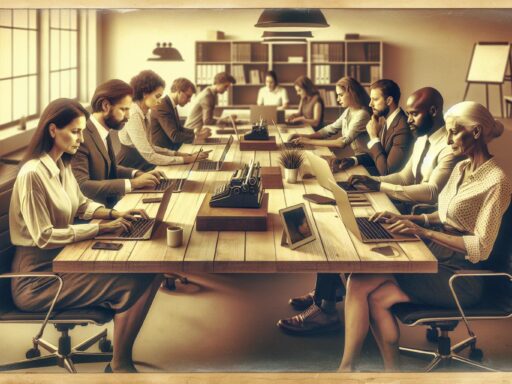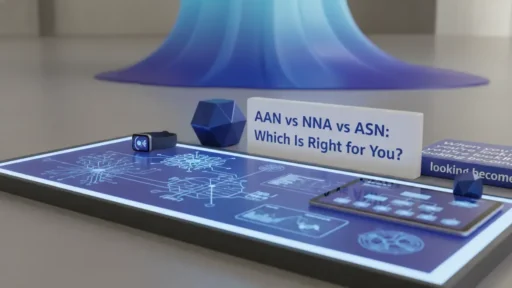In a digital age where efficiency meets creativity, handwritten signature generators have emerged as indispensable tools for professionals and enthusiasts alike. These innovative programs allow users to create personalized, authentic signatures without the need for pen and paper. Whether for business documents, personal branding, or artistic projects, a unique digital signature can add a touch of individuality and professionalism.
Handwritten signature generators offer a seamless blend of convenience and customization. Users can experiment with various styles, fonts, and effects to craft a signature that truly represents their identity. As more transactions and communications move online, the demand for secure and visually appealing digital signatures continues to rise, making these tools more relevant than ever.
What Is a Handwritten Signature Generator?
A handwritten signature generator is a digital tool used to create personalized, digitally rendered signatures. These tools allow users to input their names or initials and experiment with various fonts, styles, and effects. As a result, they generate unique signatures that can be used for electronic documents, digital contracts, and online communications.
Signature generators offer multiple features, including:
- Customization Options: These tools provide different options for fonts, styles, and effects, allowing users to create a signature that matches their personal or professional identity.
- Ease of Use: Users can quickly generate a signature by entering their name or initials and selecting their preferred options, without requiring artistic skills or physical effort.
- Versatility: These generators can create signatures for various purposes, from adding a personalized touch to emails to fulfilling legal requirements in digital contracts.
Given the increased emphasis on online transactions and remote communications, these tools have become essential for ensuring both security and personalization in the digital realm.
Key Features to Look For
Handwritten signature generators offer various features that enhance user experience and functionality. Key features to consider include realism, customization, and security.
Realistic Signatures
A primary feature of a quality handwritten signature generator is the ability to create realistic signatures. Authenticity matters for professional documents and verifiable identity assertions. The generator should mimic natural handwriting styles, including variations in stroke and pressure. For instance, the tool should reproduce the subtle flaws and inconsistencies typical of a genuine handwritten signature.
Customization Options
Flexibility in customization is essential for creating a unique digital signature. Users should look for tools providing various styles, fonts, and effects. The ability to adjust size, color, and slant enhances personalization. A comprehensive signature generator also offers options for adding personal touches such as initials, logos, or symbols, enabling users to align their signatures with their brand identities or personal preferences.
Security and Privacy
Security and privacy are crucial in any tool that handles personal information. A reliable handwritten signature generator ensures data protection through encryption and secure storage. Users should verify that the tool complies with relevant regulations, such as GDPR or CCPA. Transparency in how data is handled adds a layer of trust. For example, a reputable generator will not store personal signatures without explicit user consent and will employ secure protocols for any data transmission.
Top Handwritten Signature Generators
Selecting the right handwritten signature generator can elevate one’s digital interactions, offering a blend of professionalism and personalization.
Overview of Popular Tools
Several tools stand out for their reliability and features:
- Adobe Sign: Adobe Sign is known for its extensive features and secure environment. It offers intuitive customization options, allowing users to create signatures that mirror their actual handwriting.
- SignEasy: SignEasy provides a user-friendly experience with quick setup and seamless integration into various platforms like Google Drive and Dropbox. It’s ideal for professionals who need efficient solutions.
- DocuSign: DocuSign is a popular choice for businesses due to its robust security measures and compliance with global regulations. It supports advanced customization, making it suitable for corporate use.
- Signature: Signature focuses on simplicity and ease of use, offering straightforward steps to generate digital signatures. It’s great for beginners who want to create realistic signatures without hassle.
- PandaDoc: PandaDoc includes powerful features for document management alongside signature generation. It offers extensive customization and robust security, making it a strong contender in the market.
Comparison of Features
Different generators offer various features that cater to distinct needs:
| Feature | Adobe Sign | SignEasy | DocuSign | Signaturely | PandaDoc |
|---|---|---|---|---|---|
| Realistic Signature Options | Yes | Yes | Yes | Yes | Yes |
| Customization Levels | High | Medium | High | Medium | High |
| Security Compliance | High | Medium | High | Medium | High |
| Integration with Other Apps | Yes | Yes | Yes | Limited | Yes |
| Ease of Use | Medium | High | Medium | High | Medium |
| Suitable for Beginners | Medium | High | Medium | High | Medium |
| Suitable for Large Businesses | High | Medium | High | Low | High |
Adobe Sign and DocuSign both excel in advanced customization and high-security compliance, making them preferred choices for larger businesses. SignEasy and Signature cater to users seeking ease of use and quick integration. PandaDoc, while offering extensive features, also stands out for its document management capabilities.
How to Use a Handwritten Signature Generator
Utilizing a handwritten signature generator enhances document authenticity. Follow these procedures to create your digital signature seamlessly.
Step-by-Step Guide
- Choose a Generator: Select a signature generator like Adobe Sign, SignEasy, or DocuSign.
- Register an Account: Sign up using your email and set up an account.
- Navigate to Signature Creation: Find the ‘Create Signature’ option in the dashboard.
- Select Input Method: Choose to draw, type, or upload a scanned image.
- Customize Signature: Adjust stroke, color, and angle for personalization.
- Save Signature: After customizing, save your signature for future use.
- Apply to Document: Insert the signature into your document by dragging it to the desired location.
- Use Clear Input: For drawing or scanning, ensure clear and legible handwriting.
- Consistency is Key: Maintain uniformity in your signature across various documents.
- Security Measures: Enable two-factor authentication for added security.
- Test Signature: Apply the signature to a sample document to check alignment and appearance.
- Update Regularly: Periodically update your saved signature to reflect any changes.
These steps and tips ensure a smooth experience in generating and using handwritten signatures digitally.
Benefits of Using a Handwritten Signature Generator
Handwritten signature generators provide several advantages, simplifying the way digital signatures are created and utilized.
Convenience
Users can create and apply signatures quickly with handwritten signature generators, eliminating manual processes. Avoiding the need to print, sign, and scan documents, saves time and effort. With tools accessible on different devices, signatures can be added to documents anytime, anywhere.
Professionalism
Handwritten signatures convey a personal, professional touch that electronic signatures often lack. By using generators to design unique, polished signatures, individuals enhance their professional image. The ability to customize these signatures ensures they reflect the user’s brand identity.
Eco-Friendly
Handwritten signature generators reduce paper usage significantly. Avoiding printing, signing, and scanning cuts down on paper waste. Digital signatures contribute to a greener environment by lowering carbon footprints associated with traditional document handling and mailing processes.
Potential Drawbacks to Consider
Handwritten signature generators offer numerous benefits, but there are some potential drawbacks to keep in mind when using these tools.
Legal Validity
While handwritten signature generators provide convenience, their legal validity isn’t always guaranteed. Jurisdictions vary in their acceptance of digital signatures, and some institutions may require additional verification steps. Users must verify the legal requirements in their region and ensure the signature generator complies with relevant laws and regulations. For example, electronic transactions in the United States must comply with the Electronic Signatures in Global and National Commerce (ESIGN) Act and the Uniform Electronic Transactions Act (UETA).
Quality Consistency
Handwritten signature generators may not always produce consistent quality across different devices or platforms. Variations in screen resolution, input methods (e.g., mouse, stylus), and software compatibility can affect the appearance of the generated signature. This inconsistency might compromise the professionalism and authenticity of the signature, particularly in important documents like contracts or legal papers. For instance, a signature created on a high-resolution tablet could look different when viewed on a lower-resolution monitor, causing the signature to appear less polished.
Discover the Power of BlueNotary:
Integrate your Business, Title Company, or Law Firm to Satisfy your Customers and Decrease Turnaround
Get a document Notarized/Sign-up
Join the Free Notary Training Facebook Group
Conclusion
Handwritten signature generators have become indispensable tools in the digital era, offering a blend of personalization, security, and convenience. By streamlining the signature process, they save valuable time and resources while adding a professional touch to documents. Users can enjoy a more eco-friendly approach to document handling, reducing paper waste and carbon footprints.
Despite these advantages, it’s crucial to consider legal validity and quality consistency, ensuring compliance with regional laws and maintaining professionalism. With careful selection and mindful usage, handwritten signature generators can significantly enhance digital workflows, providing a seamless and efficient signing experience.
Frequently Asked Questions
What are handwritten signature generators?
Handwritten signature generators are digital tools that create personalized and secure signatures for electronic documents, mimicking the look and feel of a handwritten signature.
Why should I use a handwritten signature generator?
They save time and effort, eliminate the need for printing, signing, and scanning, enhance professionalism, ensure accessibility across devices, and promote eco-friendliness by reducing paper usage.
Which are some popular handwritten signature generators?
Popular options include Adobe Sign, SignEasy, DocuSign, Signaturely, and PandaDoc, each offering various features catering to different user needs.
Are digital signatures created by these generators legally valid?
Legal validity depends on the jurisdiction. It’s essential to check regional laws and comply with acts such as the ESIGN Act and UETA to ensure your digital signatures are legally binding.
What are the benefits of using a handwritten signature generator?
They simplify the signature process, save time, enhance document professionalism, are accessible on multiple devices, and support environmental sustainability by reducing paper waste.
What potential drawbacks should I consider?
Legal acceptability, varying device compatibility, and quality consistency issues are common concerns. Ensure software compatibility and adherence to legal requirements in your region.
How do handwritten signature generators contribute to eco-friendliness?
By reducing paper usage and the carbon footprint associated with printing, scanning, and mailing documents, these tools promote a greener environment.