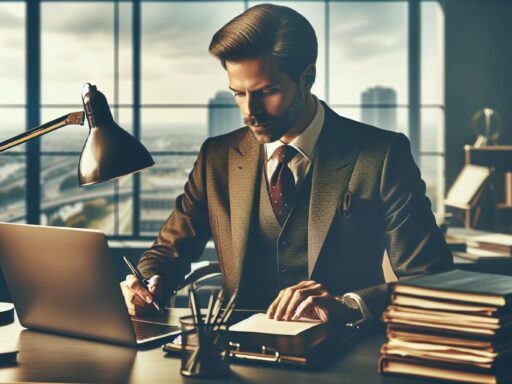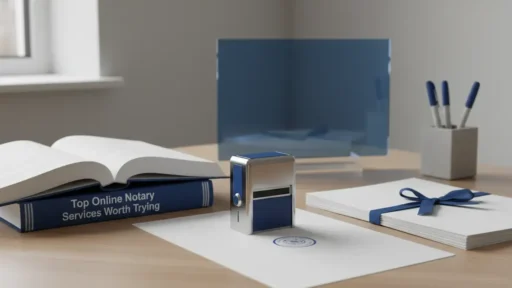In today’s digital age, ensuring the security and authenticity of documents is more critical than ever. PDF sign protect tools offer a seamless way to sign and safeguard your PDFs, providing peace of mind for both personal and professional use. These tools not only allow users to add electronic signatures but also protect documents from unauthorized access and alterations.
Whether you’re a business professional managing contracts or an individual handling personal documents, understanding how to effectively sign and protect PDFs can save you time and prevent potential security breaches. With the right tools, you can ensure your documents remain tamper-proof and legally binding, all while maintaining the convenience of digital file management.
Understanding PDF Sign Protect
PDF sign protect mechanisms enhance the security and authenticity of digital documents. These methods include adding electronic signatures and implementing encryption.
Electronic Signatures
Electronic signatures validate the origin and integrity of a document. They contain a unique digital identifier assigned to the signer. For instance, digital certificates issued by a Certificate Authority (CA) can be leveraged. Electronic signatures ensure that the document remains unaltered from the time of signing.
Encryption
Encryption guards sensitive PDF content against unauthorized access. It converts readable data into coded text. Only individuals with the correct decryption key can access the content. Common encryption standards like AES-256 provide robust security.
Combining Signatures and Encryption
Combining electronic signatures with encryption bolsters document security. While signatures ensure authenticity, encryption protects confidentiality. When used together, they offer comprehensive protection for digital documents.
Benefits of PDF Sign Protect
- Integrity: Ensures the document’s contents haven’t been altered.
- Authenticity: Confirms the identity of the signer.
- Confidentiality: Secures sensitive information against unauthorized access.
- Compliance: Meets regulatory standards for data protection and electronic transactions.
Practical Applications
Businesses employ PDF sign-protection tools for contracts, financial statements, and legal documents. Individuals use them for personal records, agreements, and other sensitive documents. By securing PDFs, users protect valuable information and uphold data integrity.
Key Features of PDF Sign Protect Software
PDF sign protect software provides several essential features, enhancing document security and usability in digital environments.
Digital Signature Integration
Digital signature integration ensures documents are securely signed and authenticated. It utilizes cryptographic algorithms to create a unique digital fingerprint for each signatory. These signatures confirm document integrity, as any alteration invalidates the signature, making tampering detectable. Users can add multiple signatures, providing a comprehensive audit trail.
Security and Encryption
Security and encryption protect sensitive content by converting it into coded text accessible only with the correct decryption key. Advanced encryption standards (AES-256) are commonly used to secure documents. This ensures that only authorized parties can access and modify the protected PDFs. Additionally, the software often includes features like password protection and permission settings, further enhancing document security.
User-friendly Interface
A user-friendly interface simplifies document management for both experienced users and newcomers. The intuitive design allows users to quickly upload, sign, and protect their PDFs without technical difficulties. Features such as drag-and-drop functionality, clear navigation menus, and helpful tooltips streamline the process, improving overall efficiency and user satisfaction.
How to Use PDF Sign Protect
Using PDF sign protect tools ensures document security and authenticity. It’s essential to follow a clear process for maximum protection.
Step-by-step Guide
- Select a PDF Sign Protect Tool: Choose a reliable software like Adobe Acrobat, PDF Sign & Seal, or SignNow. Ensure it offers digital signatures and strong encryption features.
- Upload the PDF: Open the software and upload the document you want to sign and protect.
- Add Electronic Signature: Use the tool to insert an electronic signature. Most software provides options like drawing, typing, or uploading a pre-made signature.
- Apply Encryption: Set up encryption by selecting the appropriate encryption standard (e.g., AES-256). This ensures that only authorized users can access the content.
- Save and Secure: Save the signed and encrypted PDF. The software should indicate successful protection with validation options such as verifying signatures and encryption status.
- Distribute Securely: Share the protected document via a secure method, ensuring recipients understand how to decrypt and verify the signature.
Pros and Cons of PDF Sign Protect
Exploring the pros and cons of PDF sign protect provides a balanced understanding of its benefits and limitations. Users can then make informed decisions regarding document security and management.
Advantages
- Enhanced Security: PDF sign protect tools offer robust security features. Encryption and digital signatures safeguard sensitive content, ensuring only authorized parties can access and modify documents.
- Data Integrity: Electronic signatures maintain the integrity of documents. They create unique identifiers for each signatory, ensuring that any unauthorized alterations are easily detectable.
- Legal Compliance: Numerous industries rely on signed and protected PDFs for regulatory compliance. Meeting legal standards becomes easier with features like audit trails and verified signatures.
- User Convenience: These tools streamline document management. Uploading, signing, and encrypting PDFs is straightforward, boosting productivity and efficiency.
- Software Costs: High-quality PDF sign protect tools can be costly. While free options exist, they often lack advanced features, making premium versions a better investment for businesses.
- Learning Curve: New users may face a learning curve. Despite user-friendly interfaces, mastering all features requires time and effort, particularly for those less tech-savvy.
- Software Compatibility: Not all PDF sign protect tools are compatible across all platforms. Users must check for compatibility issues to ensure seamless use across various devices and operating systems.
- Technical Issues: As with any software, PDF sign protect tools may encounter bugs or glitches. Regular updates are necessary to maintain functionality and security.
Comparing PDF Sign Protect with Competitors
When evaluating PDF sign protect solutions, it’s important to compare key features and pricing.
Feature Comparison
PDF sign protect tools often differ in features. Key characteristics to compare include:
- Digital Signature Integration: PDF sign protect uses advanced digital signatures ensuring document integrity and audit trails. Competitors like Adobe Sign and DocuSign also provide robust digital signature solutions but may vary in their integration and user interface.
- Security and Encryption: PDF sign protect employs AES-256 encryption to secure documents. Competitors, such as Nitro Pro, offer similar encryption but may differ in additional security measures like multi-factor authentication.
- User Interface: PDF sign protect prioritizes a user-friendly interface suitable for all users. Competitors, such as Smallpdf, also focus on simplicity but may include different design elements and navigation options.
- Compliance and Regulation: PDF sign protect ensures compliance with legal and regulatory standards. Competitors, like SignNow, also adhere to similar regulations but might provide country-specific compliance options.
Pricing Comparison
Price often influences choice in PDF signing tools. Here’s a comparison of typical pricing structures:
| Product | Free Trial | Basic Plan Cost | Advanced Plan Cost |
|---|---|---|---|
| PDF Sign Protect | Yes | $9.99/month | $19.99/month |
| Adobe Sign | Yes | $14.99/month | $29.99/month |
| DocuSign | Yes | $10.00/month | $25.00/month |
| Nitro Pro | No | $159.99/year | N/A |
| Smallpdf | Yes | $12.00/month | $20.00/month |
| SignNow | Yes | $8.00/month | $15.00/month |
Comparing these features and pricing, users can better assess which tool suits their needs for securing and signing PDFs.
User Feedback and Reviews
User feedback provides valuable insights into the performance and reliability of PDF sign protect tools. Reviews highlight practical experiences, aiding prospective users in making informed decisions.
Positive Reviews
Users praise PDF sign protect tools for their ease of use and robust security features. Many appreciate the intuitive interfaces, which make document signing and protection straightforward even for beginners. Business professionals highlight the time-saving benefits, noting that tasks completed in minutes previously took hours. Users also commend the integration of advanced encryption methods (e.g., AES-256), which ensure their documents remain confidential and tamper-proof. Additionally, support for a wide range of devices and operating systems often earns high marks, as it enables seamless workflows across different environments and enhances overall user satisfaction.
Negative Reviews
Despite the positive feedback, some users note areas for improvement in PDF sign protect tools. High software costs are a common complaint, particularly for small businesses and individuals. Others mention experiencing a steep learning curve when first using the software, which can be daunting without adequate tutorials or customer support. Compatibility issues occasionally arise, with some users finding that certain features do not work seamlessly across all platforms. Technical glitches, such as software crashes or slow performance, also receive criticism, as they can disrupt productivity and lead to potential data loss.
Discover the Power of BlueNotary:
Integrate your Business, Title Company, or Law Firm to Satisfy your Customers and Decrease Turnaround
Get a document Notarized/Sign-up
Join the Free Notary Training Facebook Group
Conclusion
PDF sign protect tools are essential for ensuring the security and authenticity of digital documents. They provide robust features like electronic signatures and encryption, making them invaluable for both business and personal use. By maintaining document integrity and protecting sensitive information, these tools offer a reliable solution for managing digital files.
While there are some challenges such as software costs and a learning curve, the benefits far outweigh the drawbacks. Users can confidently secure their documents, knowing they meet regulatory standards and are protected from unauthorized access.
Choosing the right PDF sign protect tool involves considering various factors like security features, user interface, and pricing. With the insights and comparisons provided, users can make well-informed decisions to enhance their document security and management practices.
Frequently Asked Questions
What is PDF sign protect?
PDF sign protect involves using tools to add electronic signatures and encryption to PDFs, ensuring document security, authenticity, and protecting against unauthorized access or alterations.
How do electronic signatures work?
Electronic signatures validate the origin and integrity of a document by using unique digital identifiers, effectively confirming the signer’s identity and ensuring the document has not been tampered with.
What is encryption in the context of PDF sign protect?
Encryption converts sensitive content into coded text, which can only be accessed with the correct decryption key, securing the information from unauthorized access.
What are the benefits of using PDF sign protect tools?
Benefits include maintaining document integrity, confirming signer’s identity, securing sensitive information, and ensuring compliance with regulatory standards, all while enhancing digital document management.
Can individuals use PDF sign protect tools, or are they only for businesses?
Both individuals and businesses can use PDF sign protect tools. They are beneficial for securing personal records, contracts, legal documents, and sensitive agreements.
What are the key features of PDF sign protect software?
Key features include digital signature integration for creating unique digital fingerprints, advanced encryption standards like AES-256 for security, and user-friendly interfaces for ease of use.
How can I effectively use PDF sign protect tools?
Select reliable software, upload your PDF, add an electronic signature, apply encryption, and save the secured document. Use strong passwords, verify signatures, keep software updated, and back up signed documents.
What are the pros and cons of PDF sign protect tools?
Pros include enhanced security, data integrity, legal compliance, and user convenience. Cons include high software costs, a learning curve, compatibility issues, and potential technical glitches.
How do PDF sign protect tools compare with competitors like Adobe Sign and DocuSign?
They differ in digital signature integration, security measures, user interface design, and regulatory compliance. Pricing and feature sets vary; comparing these aspects helps in selecting the best tool.
What feedback do users provide about PDF sign protect tools?
Positive reviews highlight ease of use, robust security features, and time-saving benefits. Negative reviews mention high costs, a steep learning curve, compatibility issues, and technical glitches. This feedback is crucial for decision-making.