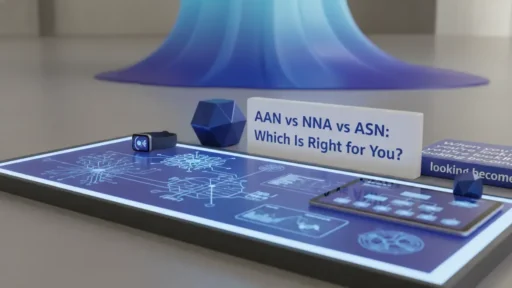In today’s fast-paced digital world, the need to sign documents electronically has become more crucial than ever. Whether it’s for business contracts, legal agreements, or personal paperwork, eSigning offers a quick, secure, and efficient way to get things done without the hassle of printing and scanning.
But how exactly do you eSign a document? The process might seem daunting at first, but with the right tools and a bit of guidance, anyone can master it. This article will walk you through the steps to ensure your eSignature is legally binding and easy to implement, saving you time and effort in your daily tasks.
Understanding E-Signatures
E-signatures, or electronic signatures, allow individuals to sign documents digitally. This method has legal recognition in many countries, including the US, where the Electronic Signatures in Global and National Commerce (ESIGN) Act was enacted in 2000.
Legal Validity
E-signatures meet legal standards when they demonstrate the signer’s intent to sign the document. The ESIGN Act specifies conditions for a valid e-signature: the signer must intend to sign, and consent to do business electronically, and the system capturing the signature must retain a record.
Benefits of E-Signatures
E-signatures offer convenience by eliminating the need for physical presence. They also enhance security, as advanced e-signature platforms employ encryption and audit trails to verify authenticity. Organizations save time and resources by reducing paper usage and storage.
Types of E-Signatures
- Simple Electronic Signatures (SES): Basic forms, like typing a name or inserting a scanned signature image.
- Advanced Electronic Signatures (AES): More secure, linked uniquely to the signer, and able to detect changes in the signed data.
- Qualified Electronic Signatures (QES): The highest security, created using a qualified signature creation device and based on a qualified certificate.
Use Cases
E-signatures apply to various sectors:
- Real Estate: Contracts and lease agreements.
- Finance: Loan agreements and bank documents.
- Healthcare: Patient consent forms and medical records.
- Human Resources: Employment contracts and onboarding paperwork.
E-signatures simplify signing in today’s digital world, making processes efficient and secure.
Legal Validity of E-Signatures
E-signatures hold legal validity in many countries, including the US, due to specific laws and regulations. Understanding these is crucial for ensuring compliance.
Laws and Regulations
The Electronic Signatures in Global and National Commerce (ESIGN) Act of 2000 and the Uniform Electronic Transactions Act (UETA) legally recognize e-signatures in the US. The ESIGN Act specifies that an e-signature can’t be denied legal effect solely because it’s in electronic form. Under UETA, e-signatures are considered valid if all parties consent and the electronic record is retained. The European Union’s eIDAS regulation provides a similar framework, detailing requirements for Qualified Electronic Signatures (QES), which offer the highest security and legal standing.
Security Concerns
While e-signatures are legally valid, security remains a key consideration. Robust encryption, multi-factor authentication, and audit trails enhance security, ensuring that only authorized parties can sign. These measures prevent unauthorized access and tampering, maintaining the integrity of signed documents. Storing electronic records securely is essential for compliance, with cloud-based solutions often providing encrypted storage and redundant backups to safeguard against data loss.
Choosing the Right E-Signature Software
Selecting the right e-signature software involves evaluating key features and understanding popular platforms.
Key Features to Look For
User-Friendliness: Intuitive interfaces simplify document signing and management processes, ensuring smooth user experiences.
Security: Robust encryption standards, multi-factor authentication, and secure storage protect against unauthorized access and tampering.
Compliance: The software must adhere to legal frameworks such as ESIGN, UETA, and eIDAS, ensuring the signatures are legally binding.
Integration: Compatibility with popular tools like Microsoft Office, Google Workspace, and CRM systems streamlines workflows.
Audit Trails: Comprehensive logs enable tracking of all document activities, enhancing transparency and accountability.
Customization: Options to customize branding elements, templates, and workflows meet specific business needs.
Popular E-Signature Platforms
DocuSign: Known for extensive integrations and compliance with global legal standards, DocuSign offers features like automated workflows and real-time tracking.
Adobe Sign: Adobe Sign integrates seamlessly with Adobe Acrobat and other Adobe products, providing strong security measures and ease of use.
HelloSign: Part of Dropbox, HelloSign offers user-friendly interfaces, robust security, and customization options, ideal for small to medium businesses.
PandaDoc: With built-in document analytics and CRM integrations, PandaDoc provides comprehensive solutions for document creation and e-signing.
SignNow: Suitable for various industries, SignNow offers efficient signing processes, strong compliance features, and competitive pricing.
These platforms vary in features, integrations, and pricing, making it crucial to assess specific business needs when choosing the right solution.
Step-by-Step Guide on How to E-Sign a Document
Understanding the eSigning process is essential for efficient and secure document management. Follow these steps to e-sign a document seamlessly.
Preparing the Document
First, ensure the document is complete and free of errors. Convert the file into a PDF format for compatibility with most e-signature platforms. Save the final version in an accessible location on your device.
Uploading the Document
Open your chosen e-signature platform, such as DocuSign or Adobe Sign. Look for the “Upload” button on the platform’s dashboard. Select the PDF file from your device, then confirm the upload.
Adding Your Signature
After uploading, locate the signature field. Click on it, then choose from several options to add your signature: type your name, draw it using a touchpad, or upload an image of your handwritten signature. Ensure it appears correctly in the designated field.
Sending and Finalizing the Document
Once the signature is in place, input the recipient’s email address. Add a personalized message if needed, then click “Send.” The recipient receives an email with instructions to review and sign the document. After all parties have signed, the platform finalizes the document and provides a copy for your records.
Benefits of Using E-Signatures
E-signatures offer multiple advantages, making them a preferred choice for modern businesses and individuals.
Time Efficiency
E-signatures significantly reduce the time required to complete transactions. Traditional methods need physical meetings or mailing documents. E-signatures eliminate this necessity, enabling instant document signing from any location. Documents reach signatories in real-time, streamlining processes and improving overall productivity.
Cost Savings
Paperless transactions with e-signatures lower costs associated with printing, mailing, and storing physical documents. Businesses save on paper, ink, and postage expenses. Additionally, minimizing manual handling reduces labor costs and operational inefficiencies.
Eco-Friendly
E-signatures contribute to environmental sustainability. By reducing paper usage, businesses decrease their carbon footprint. Digital storage of documents eliminates the need for physical space and resources, further promoting eco-friendly practices. Using e-signatures demonstrates a commitment to environmental responsibility, appealing to eco-conscious stakeholders.
Common Mistakes to Avoid When E-Signing
Users often make mistakes that compromise the eSigning process. Recognizing these errors can save time and enhance security.
- Skipping Identity Verification: Always verify the signer’s identity before proceeding. Fraudulent signatures can lead to legal and financial issues. For robust security, use platforms with multi-factor authentication (MFA).
- Ignoring Legal Compliance: Ensure the chosen e-signature solution complies with relevant laws such as the ESIGN Act in the US or eIDAS in the EU. Legal non-compliance can invalidate signed documents.
- Overlooking Document Review: Review the document thoroughly before signing it electronically. Errors or omissions can cause delays and necessitate revisions.
- Using Unsecured Networks: Avoid eSigning over public Wi-Fi. Public networks pose security risks, making sensitive information vulnerable to cyberattacks. Use encrypted connections to secure data.
- Neglecting Audit Trails: Enable audit trails to track the history of the document and signatures. Audit trails provide a verifiable history that enhances the document’s credibility and legal standing.
- Inconsistent Signature Styles: Maintain consistency in the signature style across documents. Inconsistent signatures can raise questions about authenticity and lead to complications.
- Failing to Save Copies: Always save copies of the signed documents in secure storage. Cloud storage solutions provide easy access and backup. Lost documents can result in significant setbacks.
- Mismanaging Permissions: Clearly define and manage user permissions on the e-signature platform. Unauthorized access can compromise document integrity and confidentiality.
By avoiding these common mistakes, users can ensure a smooth, secure, and legally sound eSigning process.
Discover the Power of BlueNotary:
Integrate your Business, Title Company, or Law Firm to Satisfy your Customers and Decrease Turnaround
Get a document Notarized/Sign-up
Join the Free Notary Training Facebook Group
Conclusion
Embracing e-signatures is no longer optional in today’s fast-paced digital world. They offer unparalleled convenience, enhanced security, and significant resource savings. With legal recognition across many jurisdictions, e-signatures provide a reliable and efficient alternative to traditional methods.
By understanding the different types of e-signatures and their security features, users can confidently choose the right solution for their needs. The step-by-step guide simplifies the eSigning process, ensuring a smooth and error-free experience.
Selecting the right e-signature software enhances productivity and compliance, making it easier to manage documents securely. As businesses and individuals continue to adapt to digital transformations, e-signatures stand out as a crucial tool for streamlining workflows and fostering eco-friendly practices.
Frequently Asked Questions
What is an electronic signature (eSignature)?
An electronic signature (eSignature) is a digital form of a signature that allows individuals to sign documents electronically, providing a more efficient and secure alternative to handwritten signatures.
Are electronic signatures legally binding?
Yes, electronic signatures are legally binding in many countries, including the US under the ESIGN Act of 2000 and the UETA. These laws ensure that e-signatures cannot be denied legal effect solely because they are in electronic form.
What are the different types of electronic signatures?
There are three primary types of electronic signatures: Simple Electronic Signatures (SES), Advanced Electronic Signatures (AES), and Qualified Electronic Signatures (QES). Each type varies in security and complexity.
How secure are electronic signatures?
Electronic signatures are highly secure, often using robust encryption, multi-factor authentication, and secure storage to prevent unauthorized access and ensure the integrity of signed documents.
Which industries benefit from using e-signatures?
Various industries benefit from e-signatures, including real estate, finance, healthcare, and human resources, as they simplify and expedite the signing process in today’s digital world.
How do I choose the right e-signature software?
When choosing e-signature software, look for key features such as user-friendliness, security, compliance with legal frameworks, integration capabilities, audit trails, and customization options.
Can I use e-signatures for any document?
Yes, e-signatures can be used for various types of documents, including contracts, agreements, forms, and other legal documents, as long as the parties involved consent to their use.
What are the steps to e-sign a document?
To e-sign a document, prepare and upload the document to an e-signature platform, add your signature by following the platform’s instructions, and finalize the process by ensuring the document is error-free and securely saved.
What are the advantages of using e-signatures?
E-signatures offer numerous advantages, including time efficiency, cost savings, enhanced security, and environmental benefits by reducing paper usage and lowering the carbon footprint.
What common mistakes should be avoided when using e-signatures?
Common mistakes to avoid include skipping identity verification, ignoring legal compliance, overlooking document review, using unsecured networks, neglecting audit trails, maintaining inconsistent signature styles, failing to save copies, and mismanaging permissions.