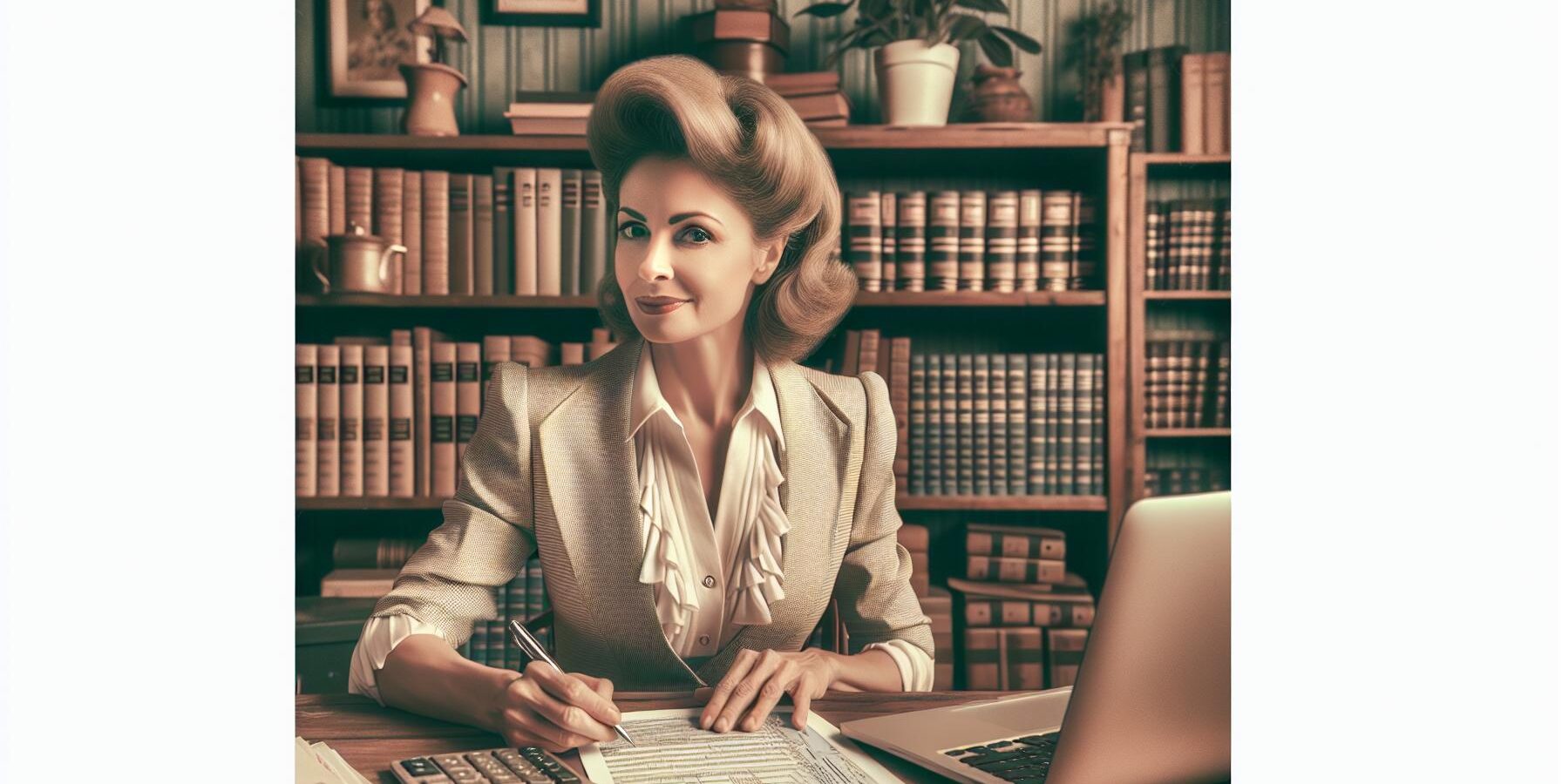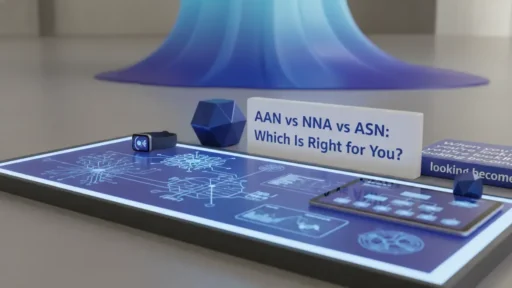Dealing with tax problems can be very difficult, more so if somebody has to grant another person the power of attorney. This is where IRS Form 2848, Power of Attorney and Declaration of Representative, comes in. Being such a crucial file, the form empowers the individual to allocate the trusted agent with the task of solving his/her tax issues without involving any unnecessary components.
Officiating disputes, performing official communication, or even filing documents can be done conveniently through Form 2848, making it an efficient process of representation. The importance of knowing the correct way to fill out and use this form cannot be overstated as it helps to avoid any sort of delay and ensures that IRS rules are followed.
What Is POA Form 2848?
POA Form 2848, also known as the Power of Attorney and Declaration of the Representative, is an official document, i.e., the IRS Form 2848 that gives a specific person the legal right to act on behalf of another in matters related to federal tax. This form is provided by the IRS, and it enables the taxpayer to give their representatives like attorneys, CPAs or enrolled agents, access to confidential tax information and carry out certain tasks.
This authorization involves rights such as signing tax papers, representing taxpayers in (audits) examinations, and protesting penalties to IRS. The submission of a complete and correct form ensures that the representatives act as per the limit set by the taxpayer by which the tax years and types of tax issues to be taken are defined. A properly done submission also allows a quick process.
Purpose Of POA Form 2848
POA Form 2848 is a paper that formally allows a representative to act on behalf of a person or an entity in federal tax matters. It guarantees secure handling of tax inquiries addressed to the IRS, and gives an outline of the most important points with limitations being outlined.
Key Benefits And Uses
Representation For Tax Issues: Deletes lawsuits, disputes, and claims in a smooth manner.
Access To Confidential Information: Gives the representatives an opportunity to retrieve individual or business tax records which are necessary for resolving specific issues.
Defined Scope Of Authority: Is actually actions that are only confined to some certain time and type of taxes, thus the representatives can act only within the authorized parameters.
Simplified Compliance Process: This is a process that will make the submission of forms, payment, and notices both easy and quick.
Taxpayers With IRS Obligations: These are individuals or businesses in the United States needing professional services to represent them in tax-related matters with the IRS.
Legal And Tax Professionals: These are actually attorneys, CPAs, or enrolled agents who need to have their clients represented by them before the IRS.
Executors Or Trustees: Could be those representatives who are managing tax matters derived from an estate or a trust that require the involvement of the IRS.
Corporations Or Partnerships: Companies that are using intermediaries to tax matters for compliance purposes are known as third parties or professionals.
How To Fill Out POA Form 2848
Correct completion of the POA Form 2848 by the appointed names allows them to represent taxpayers in federal tax matters smoothly with no delays. All the parts should be accurate to ensure that the regulations of the IRS are complied with correctly.
Step-By-Step Instructions
Taxpayer Information: You will need to fill in the taxpayer’s name, address, and Social Security Number (SSN) or Employer Identification Number (EIN), and daytime telephone numbers for the concerned IRS representatives. Make sure that all the details correspond to the information available at the Internal Revenue Service.
Name of the authorized representative Contact Information: That includes not only full name but also the address as well as the number of the phone and the CAF number of the authorized representative. If the CAF number is not yet available, the space should be left blank for the IRS to complete it.
Specify Tax Matters: The representatives to be used on what tax and what period should be identified in a clear and precise way. For instance, “Form 1040 for tax years 2022–2023” should be used to indicate the scope allowed.
Authorize Acts: Illustrate the exact duties that the person can carry out, like, for example, signing returns or arranging payment agreements. If further power is to be granted, it is necessary to append an addendum.
Signature of Taxpayer and Representative: For the taxpayer’s compliance with the form, the taxpayer’s signature and the form’s date should be provided. The representatives listed must also sign and date the form, thereby acknowledging their acceptance of the authority granted.
The Way of Presentation: Depending on the instructions given in the form, you can either send the filled-in form by mail or fax, to the indicated address or fax number. Even though errors may occur, do a quick scan to see if anything could prohibit the issue before you send it.
Lack of Whole Information: Mishandling information like incorrect or missing taxpayer or representative details will not lead to processing right away. Before pressing the send button, be sure of names, numbers, and addresses.
Ambiguous Tax Matters: If the tax matters section has uncertain or too broad a statement, this will lead to the forms being returned back. Mentioned in the tax years must be the form explicitly and no exceptions.
Insufficient Signatures: It is mandatory to have signatures of both the taxpayers and representatives. Absence of signatures means that the form is not valid. Ensure all parties sign and date the document.
Where And How To Submit
The IRS instances of Form 2848 must be reported either by mail or by fax, subject to the taxpayer’s whereabouts and the situation. As for the latter, the submission address or fax number is specified by the IRS office handling the taxpayer’s account. Taxpayers need to have the information listed in the “Where To File” instructions on the Form 2848 instructions document. If filling electronically, the digital version of the form is going to be attached to the IRS Online Account, and other e-Services tools that are authorized by the IRS, respectively. Taxpayer and representative signatures should be fixed before sending off the form.
Processing Time And What To Expect
Normally, POA documents are dealt with by the IRS within five to ten business days if sent through fax, while conventional mail requests could take four to six weeks. After validation, the IRS will carry out the change to the taxpayer’s account, and this change will show the details of the newly authorized representative. Such an authorized person can act on behalf of the taxpayer for specified transactions. The IRS may communicate with the taxpayer or the representative if they need additional information or they need clarifications which may result in the extension of the processing time. Taxpayers should also be very careful that all updates or notices of requested documentation should be updated.
Incorrect Submission Address: Sending the form to the incorrect IRS address or the fax number definitely means the processing will take longer. The best thing is to check the IRS instructions to make sure the submission details are correct.
Outdated Form Version: If you use one of the previous Form 2848 versions, it is very likely that your document will not be accepted. To get around the problem, check for the most recent version on the IRS site and download it.
Filing And Submission Process
Ensuring that the Form 2848 is correctly submitted is a very good way for the IRS to recognize the representative’s authority without delay. To avoid errors and thus delays in processing, persons need to follow precise instructions when filling out the form.
Alternatives To POA Form 2848
If someone needs help to solve a tax problem but does not want to give legal authority to someone by filling POA Form 2848 a number of other options exist, which are called alternatives. These alternatives are designed to meet the needs of specific situations and people.
Form 8821, Tax Information Authorization
Form 8821 may still allow other individuals to obtain limited necessary details from the IRS on a taxpayer’s behalf, but they may not represent. This form has utility for situations where only information is required, but there would be no representation. An instance is the access to tax transcripts or helping in the correction of data discrepancies.
Verbal Authorization
IRS One phone call session between the customer and a customer care representative is a method of verbal permission where the customer enables a customer care representative to discuss the tax account over a call for the need of service. This method of showing his or her likeness is for one time, and it doesn’t generate any permanent record or paper work as well as the long-term authorization.
Third-Party Designee Checkbox
The third-party designee checkbox on the tax return allows the taxpayers to empower a preparer or a specific individual to deal with their tax return subject to the consent of the IRS. It is a matter of that one return only that the representative has the final authority over and the end date is within the year the document was first sent to the IRS.
Authority for Trustee or Executor
By proving their status, such as legal appointment documents with the IRS, administrators and other entities can easily act as the representatives of trusts or estates without the need to submit Form 2848. This is just meant for trust or estate-related cases.
Power Of Attorney For State Tax Agencies
For tax matters that are under the control of the state’s revenue department, forms of Power of Attorney that are applicable in only those specific states are available. It is important to remind that these forms are not useful in issues related to federal tax matters and also they vary among different jurisdictions. e.g. in California, they use Form 3520.
Online Account Access
Individuals now have the ability to give specific tax-return preparers access to the IRS Online Account. This approach ensures safe data exchange and also in some instances, eliminates the requirement for the use of physical POA forms.
Each option in the alternate set of circumstances is linked to the different situations that can be found in tax filing, with varying authorities and limitations. The determination of the best option the taxpayer can choose will mostly depend on the specific representation or information access that the taxpayer needs.
Convinced by BlueNotary
Use your Business, Title Company, or Law Firm to Satisfy your Customers and then shorten turnarounds
Notarize your Document / Sign Up
Be a member of the Free Notary Training Facebook Group
Summary
The understanding and correct completion of the Form 2848 or the POA form are necessary for those dealing with complex tax issues. After representatives have been trusted and have been given power, the taxpayers can not only communicate with the IRS in an easy way but also ensure that their only act is under the federal regulations. So, this form can also be of great help for a person in the case of meeting the personal tax obligations or procuring employees that can work for a business in this highly competitive business world.
The correct and punctual submission is the only way to avoid delays and assist the representative to act within the prescribed limits efficiently and effectively. For those who may opt for different choices, options like Form 8821 or verbal authorizations enable them to easily adjust as per their particular demands. The proper use of these options, allows the taxpayers to tackle their tax issues with confidence and clarity.
Frequently Asked Questions
What is IRS Form 2848 used for?
IRS Form 2848 is also called the Power of Attorney and Declaration of Representative, which allows the taxpayers to grant power of attorney to a trusted representative, such as an attorney or a CPA, for their tax matters with the federal government.
Who can act as a representative on Form 2848?
Persons who are eligible to act as representatives include attorneys, CPAs (certified public accountants), enrolled agents, or other authorized individuals designated by the IRS.
What tax matters can I specify on Form 2848?
You can name some tax years and / or tax types (e.g., income tax, employment tax) and describe the extent of the authority of your representative.
Can Form 2848 be submitted electronically?
Yes, the digital version of Form 2848 can be uploaded by the taxpayers through IRS Online Account or approved e-Services tools while making sure that all the required signatures are on it.
How long does it take to process Form 2848?
Form generally gets approved within 5-10 days of submission by fax. It can take about 4-6 weeks for mailed submissions.
What happens if my Form 2848 contains errors?
Lack of signatures, incomplete or wrong information, unclear tax details could all lead to processing rejections or delays by the IRS.
Is Form 2848 the same as Form 8821?
No, these are two different forms. While Form 2848 gives permission to the representative to act on your behalf, Form 8821 allows only the non-IRS party to view your secret tax information.
Is form 2848 possible to eliminate?
Yes, yes the form 2848 can be cancelled by the people themselves at any time, who provide a written notice to the IRS or that apply a new form for that purpose to update representation details.
Is it possible for businesses to make use of Form 2848?
Yes, that is a possibility. Any company, partnership, or any other type of institution for that matter can use Form 2848 to authorize third-party professional tax authorities to handle compliance-related work.
What about Form 2848 submission, where can I do that?
The submission location depends on your whereabouts. The IRS office of your choice can either be faxed or mailed to. You can refer to the IRS instructions for the submission address or fax number.