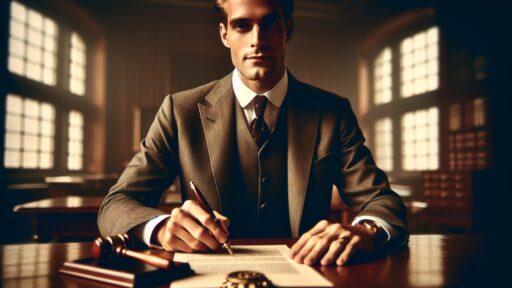In today’s fast-paced digital world, efficiency and security in handling documents are more crucial than ever. Enter DocuSign, a leading electronic signature platform that’s revolutionized how businesses and individuals manage agreements. Gone are the days of printing, signing, and scanning; DocuSign offers a seamless, paperless solution that saves time and resources.
DocuSign’s user-friendly interface and robust security features make it a preferred choice for industries ranging from real estate to healthcare. By enabling users to sign documents from anywhere on any device, it streamlines workflows and enhances productivity. As more organizations embrace digital transformation, understanding the benefits of using DocuSign becomes essential for staying competitive.
With its ability to integrate with popular business applications and compliance with global security standards, DocuSign not only simplifies the signing process but also ensures the integrity and confidentiality of sensitive information. It’s not just about signing documents; it’s about transforming how agreements are made in the digital age.
Overview Of DocuSign
DocuSign provides a comprehensive platform for electronic signatures and digital transaction management. It enables users to prepare, execute, and monitor agreements efficiently. Through intuitive features, DocuSign simplifies administrative processes, reducing manual errors and accelerating business workflows.
The platform supports a wide range of document formats, ensuring flexibility for diverse business needs. Users can securely send, sign, and manage documents from any device, streamlining operations and enhancing productivity. DocuSign’s integration capabilities allow seamless cooperation with numerous business applications such as Salesforce, Google Workspace, and Microsoft Office 365, which facilitates data consistency and improved user experience.
In terms of security, DocuSign adheres to stringent standards, providing high-level encryption and authentication measures. By maintaining compliance with regulations like GDPR and eIDAS, it guarantees the protection of sensitive data. DocuSign has positioned itself as a trusted solution for individuals and businesses seeking robust digital agreement processes.
Key Features Of DocuSign
DocuSign’s innovative electronic signature solutions streamline the way users manage agreements, making contract processes more efficient and secure.
Ease Of Use
DocuSign offers user-friendly tools that simplify the signing process. Users create, send, and manage documents with intuitive drag-and-drop features. The platform guides users through setting up signature fields and tabs, reducing errors and ensuring a smooth transaction. Compatible with multiple devices, DocuSign allows signing and document access anytime, improving accessibility for all participants.
Security Measures
Robust security features protect sensitive information within DocuSign’s platform. High-level encryption ensures data privacy, while multi-factor authentication adds an extra layer of security. DocuSign complies with global regulations like GDPR and eIDAS, providing users confidence in its security protocols. Audit trails in the platform track document histories, offering transparency and accountability.
Integration Capabilities
DocuSign seamlessly integrates with various applications, optimizing workflow efficiency. Integration with platforms like Salesforce, Google Workspace, and Microsoft Office 365 enhances data consistency across tools. Users automate processes and maintain document synchronicity, improving overall productivity. These integrations simplify the user experience, allowing documents to move fluidly through existing systems.
Pros And Cons
DocuSign offers numerous benefits but also presents some challenges. A well-rounded understanding helps users make informed decisions.
Advantages
- Efficiency: Automates document signing, reducing time spent on manual tasks and accelerating business processes.
- Accessibility: Provides access from any device, enabling users to sign and manage documents conveniently from anywhere.
- Security: This includes high-level encryption and regulatory compliance, as well as safeguarding sensitive information.
- Integration: Seamlessly connects with platforms like Salesforce and Google Workspace, enhancing data flow and productivity.
- Cost: Subscription fees can be high for small businesses, impacting budget allocations.
- Complexity: Initial setup and integration may require IT resources, posing a challenge for organizations with limited technical capacity.
- Internet Dependency: Requires a reliable internet connection; disruptions can hinder accessibility and progress.
Pricing And Plans
DocuSign offers multiple pricing plans to suit different business needs. It provides flexibility with its tiered subscription model, enabling users to select the right level based on usage and required features.
- Personal Plan: Intended for individual users handling low volumes, this plan includes basic features like access to templates and standard support.
- Standard Plan: Best for small to medium-sized businesses, the Standard Plan offers advanced options such as custom branding alongside extended functionalities compared to the Personal plan.
- Business Pro Plan: Aimed at businesses with more comprehensive needs, this plan includes premium features like advanced fields, bulk send capabilities, and signer attachments for enhanced document management.
- Enterprise Plans: Tailored for large organizations, these plans provide the highest level of customization and support. Solutions include API interactions, single sign-on (SSO), and personalized account management to meet enterprise-specific requirements.
DocuSign also offers a 30-day free trial, allowing potential users to explore its features before committing. Pricing varies depending on region and specific features required; users can contact DocuSign for detailed quotes.
User Experience
DocuSign offers a user-friendly interface that simplifies the process of electronic signatures. Users navigate easily through its clean design, ensuring efficient interaction with features like drag-and-drop document placement and streamlined onboarding. This intuitive setup significantly reduces the learning curve.
The platform adapts seamlessly to multiple devices, such as smartphones, tablets, and computers, providing flexibility for users to manage documents on the go. This cross-device compatibility ensures that documents are accessible and manageable anywhere, aligning with the needs of a mobile workforce.
DocuSign’s integration capabilities enhance user experience by synchronizing with widely-used applications. Connections to software like Salesforce, Microsoft Office 365, and Google Workspace allow users to access and sign documents using familiar tools, improving productivity and workflow continuity.
Responsive customer support contributes to a positive user experience. DocuSign offers multiple support channels, including live chat and email, ensuring issues are promptly addressed and enhancing overall satisfaction. Users benefit from comprehensive resources such as tutorials and FAQs, aiding in effective platform use.
How DocuSign Compares To Competitors
DocuSign stands out among electronic signature platforms for its comprehensive feature set and robust security measures. It offers integration capabilities, crucial for seamless workflow implementation, with applications like Salesforce and Microsoft Office 365. Competitors like Adobe Sign and HelloSign also provide integration features but may not support as wide a range of applications.
Security distinguishes DocuSign, which complies with standards like GDPR and eIDAS. Other platforms like PandaDoc and SignNow focus on encryption but might lack some of the advanced compliance certifications that DocuSign boasts. Multi-factor authentication and high-level encryption ensure user data remains secure during transactions.
While DocuSign brings intuitive tools for easy navigation, platforms like Adobe Sign offer similarly user-friendly interfaces. However, DocuSign’s drag-and-drop functionality for document management improves accessibility, making it ideal for users across different sectors, including real estate and healthcare.
Pricing can be a deciding factor for many users. DocuSign provides tiered subscription plans catering to various business needs, mirroring pricing strategies seen with HelloSign and Adobe Sign. Despite higher costs, DocuSign compensates with a broader range of features and higher security standards.
Customer support is essential for user satisfaction. DocuSign delivers responsive support through live chat and email, similar to its competitors. Its extensive resources, such as tutorials and FAQs, help users maximize the platform’s potential and distinguish DocuSign in a competitive market.
Discover the Power of BlueNotary:
Integrate your Business, Title Company, or Law Firm to Satisfy your Customers and Decrease Turnaround
Get a document Notarized/Sign-up
Join the Free Notary Training Facebook Group
Conclusion
DocuSign stands out as a pivotal tool in the digital transformation of document management. Its ability to streamline the signing process while ensuring high security makes it invaluable for businesses of all sizes. Despite some challenges like pricing and setup complexity, its benefits in efficiency and integration are undeniable. By offering a robust platform that caters to diverse needs, DocuSign empowers organizations to stay competitive and productive in an increasingly digital world. As more industries recognize the importance of electronic signatures, DocuSign’s role in facilitating seamless and secure transactions will continue to grow.
Frequently Asked Questions
What is DocuSign?
DocuSign is an electronic signature platform that facilitates digital transaction management, allowing users to prepare, execute, and monitor agreements without the need for physical documents. It enhances efficiency and security in document handling by offering a paperless solution and supporting a variety of document formats. DocuSign is widely used across industries such as real estate and healthcare due to its user-friendly interface, robust security measures, and integration capabilities with popular applications.
How does DocuSign improve document management?
DocuSign improves document management by streamlining the signing process and reducing manual errors with its intuitive drag-and-drop tools. The platform supports various document formats and ensures secure management from any device, enhancing productivity and accelerating business workflows. Additionally, its integration with tools like Salesforce and Microsoft Office 365 ensures seamless data transfer and improved workflow efficiency.
What are the security features of DocuSign?
DocuSign offers robust security features, including high-level encryption and multi-factor authentication, to protect sensitive information. The platform complies with global regulations like GDPR and eIDAS, ensuring users that their documents are handled securely. These measures make DocuSign a trusted solution for both individuals and businesses seeking secure digital agreement processes.
Can DocuSign be used on mobile devices?
Yes, DocuSign is compatible with multiple devices, including smartphones, tablets, and computers. Its cross-device compatibility allows users to manage and sign documents on the go, making it a convenient solution for mobile document management. The platform’s intuitive design further enhances accessibility for users.
What are the pricing plans for DocuSign?
DocuSign offers a range of pricing plans, including a Personal Plan for individual users, a Standard Plan for small to medium-sized businesses, and a Business Pro Plan for comprehensive business needs. Enterprise Plans offer customization options for large organizations. DocuSign also provides a 30-day free trial for potential users to explore its features. Pricing varies by region and user requirements.
How does DocuSign compare to its competitors?
DocuSign stands out among competitors like Adobe Sign and HelloSign due to its comprehensive features and robust security measures. It supports a wider range of application integrations and adheres to stringent security standards, such as GDPR compliance. While its subscription costs may be higher, its responsive customer support and extensive resources enhance user satisfaction.
What are some potential drawbacks of using DocuSign?
While DocuSign offers many benefits, there are potential drawbacks, such as high subscription costs for small businesses, complexity during initial setup and integration requiring IT resources, and the need for a reliable internet connection, which can affect accessibility. Users should weigh these considerations against the platform’s advantages to make an informed decision.
How can I get started with DocuSign?
To get started with DocuSign, users can take advantage of the 30-day free trial to explore its features. After choosing the appropriate subscription plan for your needs, setting up and integrating DocuSign with your existing systems involves following intuitive setup guides available on the platform. Comprehensive resources, including tutorials and FAQs, are provided to aid new users.