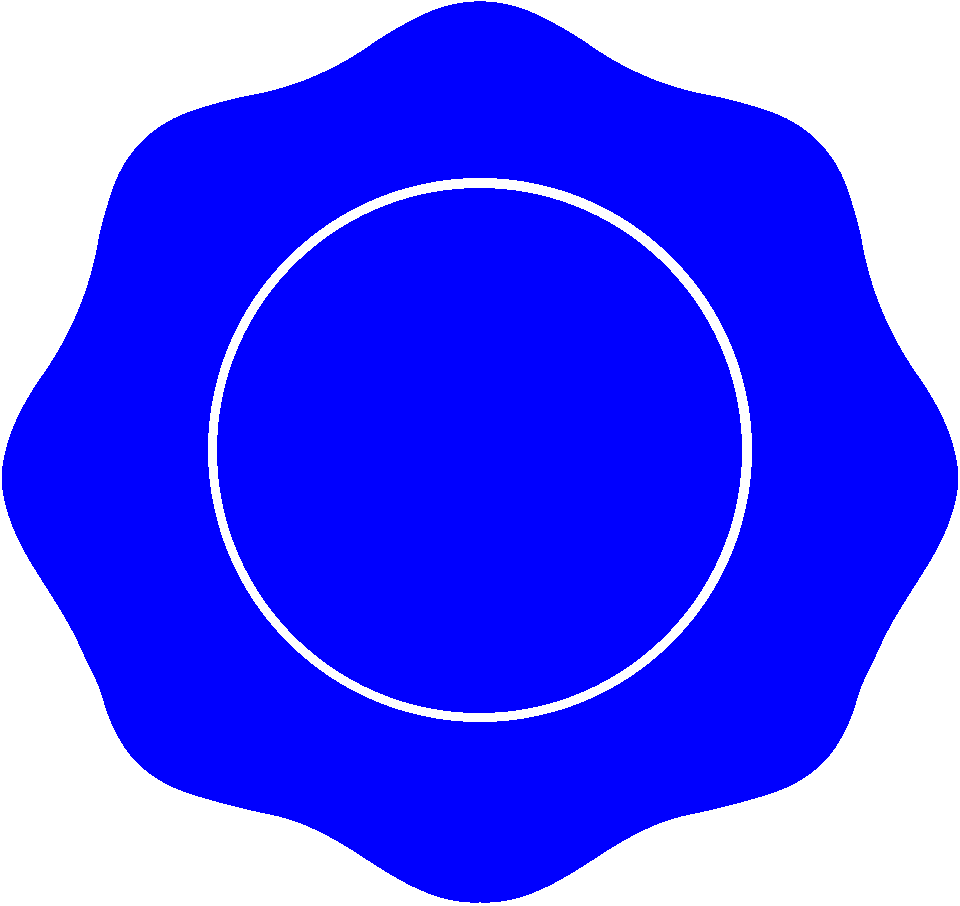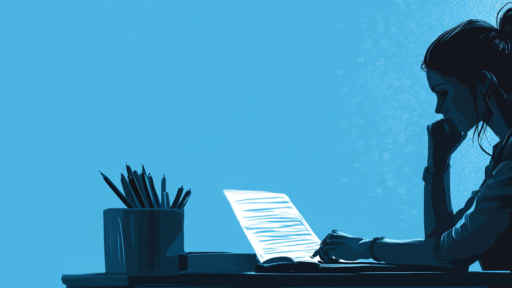With the rise of the internet and other modern technologies, businesses have been moving towards digitalization. As a result, more and more companies are deploying electronic signature solutions.
A lot of organizations find choosing a provider a very significant decision which may have a big impact on productivity and workflows. Therefore, the speed of processing, files and integrity of the format, and cost are some of the issues that should be the priority for choosing the right solution. During the process of the choice it is crucial to the above function, security, strict compliance with the standards, and the pricing indicator.
In this article, we will do a comparison of three most leading e-signature services—Pandadoc, Docusign, and BlueNotary—to help you figure out which would be most suitable for your needs.
Pandadoc vs. Docusign vs. BlueNotary: A High-Level Overview
There are three top eSignature solutions that stand out among them- Pandadoc, Docusign, and BlueNotary. This is a short introduction that will help you decide which one suits you better.
Pandadoc is one of the cheapest solutions that include an eSignature and document creator for the small and medium-sized firms segment. It offers many templates, one of which is a cool name, tracking of the document, and the possibility of branding contents. The only drawback is that it has too many functions up to the possibility of being the Paradox of Choice that the customers may experience when they click on the wrong button. This could lead to a lack of the core functions of the product.
Docusign is a leading player in the industry and always provides a wide range of features. The unlimited numbers of electronic signatures, the availability of document workflows, as well as integration with the most popular business tools, such as Salesforce, Microsoft, and Google are among them.
Furthermore, no matter how versatile and intriguing a product is, it will most likely be the most expensive one. Docusign is designed for use by large enterprises and for those use cases that are complicated.
BlueNotary is a newer player that provides legally binding eSignatures at an affordable price. It offers unlimited signatures, document workflows, and identity verification using a government-issued ID. BlueNotary lacks some of the integrations of Docusign but is a more affordable, compliant alternative for many small to midsize businesses and it has the best Notarization platform of the three options.
Summing up, provided that you are mainly concerned about the budget and basic requirements, you have the possibility to select Pandadoc or BlueNotary without any doubts. Nevertheless, if you are in need of some specific integrations then Docusign is the most comprehensive solution even if it comes with a higher cost. The majority of users may want to keep it in between – a cost-effective option with core functions to begin with and then upgrade as the situation demands. The secret is to figure out what is most important for your personal case.
We break down the three platforms below.

Pandadoc: The All-in-One Sales Tool With eSigning
Pandadoc is an all-in-one sales enablement platform with built-in eSigning capabilities. For sales teams looking to streamline the proposal and contracting process, Pandadoc can help in several ways:
- Automate and customize the creation of sales documents like proposals, quotes, and contracts using Pandadoc’s library of professional templates. Then, seamlessly transition customers to eSigning those documents for a fully digital experience.
- Track recipient engagement and get real-time notifications the moment your documents are opened or signed. Pandadoc’s analytics provide insights into how long recipients spend on each section so you can optimize content for maximum impact.
- Manage the entire customer lifecycle in one place. In addition to sales documents and eSigning, Pandadoc handles renewals, upsells, and post-sales customer service. No need to switch between multiple platforms.
- Stay compliant with legally-binding eSignatures. Pandadoc eSignatures are ESIGN Act and UETA compliant, so electronic signatures carry the same legal weight as pen and paper.
- Integrate with your existing tools. Pandadoc integrates seamlessly with CRMs like Salesforce, Pipedrive, and HubSpot, and can automatically sync data between systems.
For sales teams looking to digitize their operations, Pandadoc provides an all-in-one solution with powerful eSigning capabilities. By streamlining the sales process and providing legally-binding eSignatures, Pandadoc can help sales organizations close more deals in less time. With robust reporting and seamless integrations, Pandadoc gives sales teams a competitive edge.
Docusign: The Pioneer and Leader of Electronic Signatures
Docusign is the pioneer of the electronic signature industry and remains the leader in the market. Founded in 2003, Docusign popularized the electronic signature and made it mainstream. They were the first to provide legally valid electronic signatures that are equivalent to handwritten signatures.
Security and Compliance
Docusign has the highest security standards and certifications in the industry. It meets the most stringent requirements for electronic records and signatures, including HIPAA, FERPA, ESIGN, and UETA. Docusign uses the highest encryption standards and has a 99.99% uptime to ensure documents are kept private and secure.
Integrations and Partnerships
Docusign has over 350 pre-built integrations with major business platforms like Salesforce, Microsoft, Google, and Dropbox. They have partnered with leading companies to provide electronic signature functionality within their applications. This makes the Docusign signing process convenient and helps companies digitally transform their businesses.
Plans and Pricing
Docusign has several plans for individuals and businesses of all sizes. For individuals, the free plan allows up to 5 documents per month. Business plans start at $25/month/user and provides more advanced features like SMS authentication, bulk sending, and reporting. Enterprise and Corporate plans offer unlimited signatures, advanced security, and admin controls suited for large organizations.
In summary, Docusign is the industry leader for electronic signatures due to due mostly to its longevity, but also due to its numerous integrations, scalable solutions and relatively ok pricing. For companies looking to adopt eSignatures, Docusign should be at the top of the list of options to consider. Their experience, reputation and vast network of partners make them a trusted and capable provider of digital transaction management solutions.
BlueNotary: Notarize and Sign Legally Binding Documents Online
BlueNotary is an online notary and eSignature service that allows you to notarize and sign legally binding documents remotely.
Notarize Documents Online
With BlueNotary, you can notarize documents online with a live notary public over video chat. The process is simple:
- Upload your document for electronic notarization and select your state.
- Choose either an individual notary from your team or connect with a notary from their network.
- Meet with the notary over live video chat. The signer will provide valid government-issued ID for identity verification (unless personally known).
- The notary will review and notarize your document electronically.
- The document will be available to download instantly with an official notary seal and signature.
BlueNotary notaries are available 24 hours a day, 7 days a week to notarize your documents. All notarizations performed on the BlueNotary platform are legally binding and compliant with applicable notary laws.
BlueNotary also has integrations with Calendly as well as Google Calender.
eSign Legally Binding Documents
In addition to online notarization services, BlueNotary allows you to electronically sign legally binding documents. Some of the key features of their eSignature solution include:
- Legally valid electronic signatures that are court-admissible and ESIGN Act compliant.
- Customizable templates to create your own contracts, agreements or forms. You can also upload your own documents.
- Multi-party signing to easily obtain signatures from multiple signers in a predefined order.
- Tamper-evident audit trails that track all activity on your documents.
- Compatibility with common file types like PDF, Word, Image Files, etc.
Whether you need to notarize a document or obtain electronic signatures, BlueNotary aims to make the process convenient, secure and legally valid. Their flagship is truly Online Notarization, and they’re the only one that touts this. Since online notarization is a more advanced system, their eSignature program has been a new and simple addition.
For individuals and businesses alike, their online notary and eSignature services are versatile solutions for your document needs.
Which eSign Solution Is Right for You?
When determining which eSignature solution is right for your needs, there are several factors to consider:
The number of signatures needed.
If you only need a few signatures on an occasional basis, a basic free trial may suffice. For higher volume or more complex legal processes, PandaDoc or BlueNotary may be better options with more advanced features. BlueNotary is the only option if your team does not have its own notaries. Docusign also has a RON program, but it is even less developed than PandaDoc’s.
Integration capabilities.
Do you need to integrate the eSignature solution with your existing systems and workflows? Docusign and PandaDoc both offer more robust integration options with popular CRM, ERP and cloud storage platforms. BlueNotary as mentioned earlier is integrated with Calendly and Google, but you would need to use a tool like Zapier for full integration at this time.
Compliance and security.
For signing legally binding contracts or handling sensitive data, BlueNotary provides enterprise-level compliance, security and authentication options for Remote Online Notarization. They follow regulations like ESIGN, UETA, MISMO, and HIPAA. Docusign and PandaDoc are the same, but offer less flexibility with their RON platform as far as turning versions of compliance and security standards off when they are not required.
Customization.
If you need to create customized signing flows or want to closely match your brand styling, Docusign, PandaDoc, and BlueNotary provide options for custom documents, fields, and forms of white labeling. You may need to reach out and get specifics from their Customer Success teams.
Pricing.
Pandadoc’s free version is appealing for small use cases, but for expanded features and service, Docusign and PandaDoc offer scalable subscription plans. at a range of price points based on your needs. Nobody has better overall pricing than BlueNotary for comparable enterprise plans.
In summary, evaluate how you will be using eSignatures and the key requirements for your organization. For simple or small-scale needs or enterprise-level eSignature capabilities with compliance, security and scalability, You should be able to find what you are looking for at a low cost. The right eSignature solution for you depends on balancing core features with budget and business needs.
Pandadoc vs. Docusign vs. BlueNotary Conclusions
In the end, the choice between the three e-signature solutions comes down to your specific business needs and priorities.
For notarization services and the highest level of legal compliance and security, BlueNotary is the clear leader, with the cheapest options. The digital revolution has transformed how we conduct business, and e-signature technology has been pivotal in enabling the paperless office.
With the options available today, you have the power to streamline your signing processes and take your company fully digital at your own pace and in a way that matches your unique requirements.
The future is electronic, so now is the time to make your move and choose the e-signature solution that is the best fit for your organization.
FAQ: eSign Showdown: Pandadoc vs. Docusign
What are the key security features to consider when choosing an e-signature solution?
Security is a critical aspect of e-signature solutions. Look for features like encryption standards, compliance with regulations (such as ESIGN and UETA), secure identity verification, and tamper-evident seals. Additionally, ensure the solution has certifications like ISO 27001 and SOC 2 to guarantee data protection.
How does the cost of BlueNotary compare to Docusign and Pandadoc for small businesses?
BlueNotary offers competitive pricing, particularly attractive to small businesses. While Docusign is generally more expensive due to its comprehensive features and extensive integrations, BlueNotary provides affordable plans with essential functionalities. Pandadoc also offers budget-friendly options but may overwhelm users with its extensive feature set.
Can BlueNotary integrate with popular business tools like CRM systems and cloud storage?
Currently, BlueNotary integrates with tools like Calendly and Google Calendar. For more extensive integrations with CRM systems and cloud storage platforms, users might need to employ third-party tools like Zapier. In comparison, Docusign and Pandadoc offer more direct and robust integration options with popular business software.