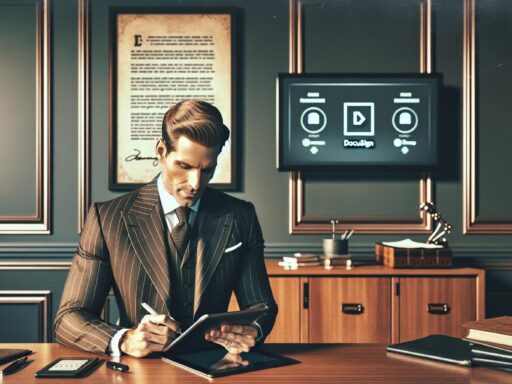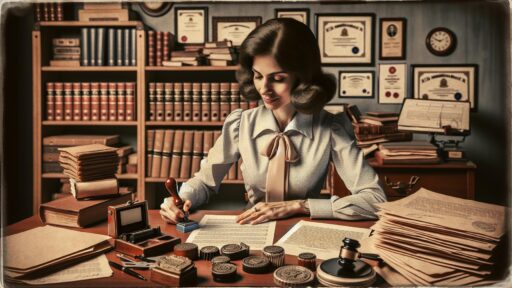In today’s digital age, the art of signing documents has evolved beyond the traditional pen and paper. Whether it’s a business contract, a legal agreement, or a personal letter, the process has become more streamlined and accessible than ever before.
This article delves into the world of document signing, exploring its importance, the various methods available, and how these can impact your daily life. It’s a comprehensive guide that’ll empower you with the knowledge to navigate this crucial aspect of modern communication.
So, ready to unlock the secrets of signing documents? Let’s dive in and explore this fascinating topic together.
Understanding Document Signing
Having transitioned from ink to digital, the evolution of document signing merits a closer inspection. Diving deeper in the process provides a better understanding of its core aspects and implications.
Basics of Document Signing
While signing paper with a pen is an age-old practice, digital variations added a new twist. Electronic signatures, digitized versions of handwritten signatures, allow individuals to sign documents online. Yet another advancement, digital signatures, goes a step further, providing not just a signature but also a layer of encryption for added security. By translating one’s signature into a unique coded message, they ensure that any alterations to the document post-signing get detected.
Importance of Document Signing
Despite the procedure’s seeming simplicity, document signing plays a vital role in today’s digital world. Be it for personal or professional purposes, it confirms a person’s consent or approval on various matters, thus serving as a critical tool in decision-making processes. It lends authenticity and attaches legal validity to documents, making the signer accountable for the information contained within. Document signing also helps to maintain a traceable record of agreements, providing a safeguard against potential disputes.
Technologies that Aid in Document Signing
Emerging technologies have played a significant role in revolutionizing how documents are signed, providing more security, convenience, and effectiveness. The two predominant tools in this area are E-signature and Digital Certificates.
E-signature – A Revolution in Document Signing
E-signature technology constitutes a significant innovation in document signing. Acting as a virtual counterpart of a handwritten signature, an E-signature comes with practical benefits. It eradicates the necessity of physical presence. Resultantly, one can sign documents from any corner of the world. Additionally, it enhances the process’s efficiency by significantly bringing down the time taken for document signing.
Examples of E-signature services include DocuSign, Adobe Sign, and HelloSign. These platforms incorporate signature capture and e-signing features that streamline the process and improve its overall convenience. Security aspects are also attended to, with multiple levels of verification protocols employed to ensure the authenticity of the signer.
BlueNotary’s Online Signature Generator offers a user-friendly solution for securely signing documents without the hassle. Seamlessly integrated with popular tools like Google Drive and Dropbox, it supports formats like PDF and DOC, ensuring that you can sign contracts, forms, and agreements with ease. Its intuitive interface, combined with top-tier encryption, provides peace of mind, knowing that your signatures are legally binding and protected. While the free version delivers essential features, BlueNotary’s premium plans unlock advanced capabilities, much like competitors such as HelloSign and Adobe Sign, but with added flexibility for growing businesses.
Digital Certificates and Document Signing
Parallel to E-signature, Digital Certificates also perform a crucial role in the document signing procedure. They’re essentially digital forms of identification assigned by a ‘Certificate Authority’. This authority is a trusted third party that assures the validity of the digital identity of the concerned party.
A Digital Certificate binds together a public key with an identity. The binding happens through the details provided by the user. It ensures that the signer’s identity is valid and the document’s integrity remains intact post-signing. Instances of Certificate Authorities include companies like VeriSign, GlobalSign, and DigiCert.
E-signature and Digital Certificates have revolutionized the document signing process. They enhance its efficiency, security, global applicability, and authenticity.
Legal Aspects of Signing a Document
Exploring the legality of document signing illuminates key considerations. This section delves into the validity of digital signatures and the legal implications of fraudulent signatures.
Validity of Digital Signatures
Digital signatures bear full legal acceptance in many jurisdictions worldwide. For instance, the U.S Electronic Signatures in Global and National Commerce (ESIGN) Act asserts that electronic records and signatures bear the same legal stiffness as their paper equivalents, provided they meet certain criteria.
These criteria include:
- Agreement by the parties involved in conducting transactions electronically.
- The digital signature must, upon investigation, be associated with the signer.
- The signature must be under the sole control of the person it identifies.
- The document’s integrity, once signed, must remain unaltered.
For instance, Digital Certificates from Certificate Authorities, previously mentioned, like VeriSign and GlobalSign, bind public keys to identities, ensuring the integrity of the signature and the document.
Legal Implications of Fraudulent Signatures
Fraudulent signatures may result in severe legal implications in traditional and digital contexts. Pending on the jurisdiction, fines and penalties imposed visualize the gravity of such a fraudulent act.
For example, under the U.S. law, the forgery of a signature with a fraudulent intent, qualifies as a felony under the Forgery and Counterfeit Act. Consequences involve criminal penalties, including fines and imprisonment.
In a digital context, the fraudulent use of electronic signatures could lead to charges of computer crime or wire fraud. Additionally, if the fraudulent signature harms another’s financial interests, the perpetrator may face civil lawsuits. Under the ESIGN Act, the party adversely affected by the fraudulent signature may file for compensatory damages. The process gets magnified in incidence with proof of willful violation and demonstrated losses, leading to a resolution around the same.
Process of Signing Documents Digitally
An expansion on our previous exploration of digital signatures, this section navigates the process of creating and affixing digital signatures. Attention is given to critical steps, from document preparation to confidently carrying out the signature process.
Document Preparation for Digital Signature
The preparation of documents for digital signing involves numerous steps. Converting the document into a digital format is the first order of business, typically achieved through scanning or composing the document digitally. Next comes proofreading, ensuring all information is accurate, and mistakes are rectified for recipients to digitally sign the document. In some instances, one might require the insertion of fillable fields or checkboxes, which can be done using various software like Adobe Acrobat. Safeguarding digital documents plays a crucial role as well, as data protection measures should be installed to ensure integrity and confidentiality. Firewalls, encryption, and secure online storage solutions shield your data from unauthorized access and manipulation.
Quick Guide to Sign Documents Digitally
Signing documents digitally is an uncomplicated process facilitated by numerous platforms, including Adobe Sign and DocuSign. The user uploads the prepared document, designates where signatures are required, and sends the document to recipients via email. Recipients receive a link guiding them to a secure site where they apply their digital signatures. Options generally include typing, drawing, or uploading a signature. Once all parties have signed, the platform seals the document, enhancing its security, and sends it back to the original sender. Keeping digital copies ensures a permanent and accessible record for all parties involved. Remember, while this process appears straightforward, always make sure to comply with the U.S. ESIGN Act and similar laws to maintain the legal standing of digitally signed documents.
Case Studies: Successful Usage of Document Signings
Assessing real-world implementation of digital document signing can offer valuable insights. The following case studies exemplify how businesses and government agencies have leveraged digital signatures.
Business Success with Digital Signatures
Numerous corporations have reaped benefits from integrating digital signatures into their workflow. IBM, for instance, rolled out digital signatures across their global operations, enhancing both productivity and compliance. A 75% reduction in time spent on document approvals alongside a significant cut in paper-related costs were key results. ClassPass, a fitness start-up, managed to simplify their waiver signing process for members significantly. Translating a cumbersome paper process into a streamlined digital one saved time, bolstered member experience, and maintained a high level of security.
In addition, the world-renowned car manufacturer, Ford, revolutionized their process by implementing digital document signing, resulting in more efficient operations and improved supplier relationships.
Government Agencies and Digital Signatures
Government bodies, like businesses, have also adopted digital signatures. In the city of Sacramento, the government made a significant move towards a paperless initiative. They evolved from time-consuming paper processes to a digital workflow involving e-signatures, raising efficiency and minimizing the processing time of critical documents.
The U.S. Federal Government uses digital signatures for a variety of purposes, crucially in secure electoral processes. For instance, they use them for identity verification and confirming the validity of electronic ballots, demonstrating the crucial role of digital signatures in modern governance. This enhances the credibility of electoral processes, and authorities can seamlessly and digitally carry out the entire voting procedure. Thus, digital signatures play an essential role in the operational framework of government systems, enabling secure, fast, and efficient processing of documents.
Tips to Ensure Document Signing Security
Recognizing the importance of maintaining security during document signing, this section offers concrete and effective tips. Readers can learn how to protect signatures and audit signed documents, reinforcing the trustworthiness and integrity of the process.
Protecting Your Signature
To protect a signature, focus first on how it’s rendered. Encrypt digital signatures, a proven method that renders them unreadable to unauthorized users. Encryption technologies such as OpenSSL or RSA offer industry-standard 2048-bit encryption, championing the cause of signature security.
Use reputed platforms that comply with international security standards, such as DocuSign and Adobe Sign. These platforms fortify signature protection with measures like multi-factor authentication and tamper-evident seals. Entities like IBM and ClassPass have experienced the robust protection offered by these platforms.
Steps to Audit Signed Documents
Auditing signed documents remains imperative to verify legitimacy and ensure the signing process complies with established standards. A streamlined audit process entails checking the signing date, verifying the identity of the signer, and inspecting the validity of the signature. Consider platforms that store comprehensive audit trails for each document signed, a practice adopted by both the city of Sacramento and the U.S. Federal Government.
Use automated auditing tools equipped with machine learning algorithms to spot anomalies or irregularities in document signing. Platforms like Adobe Sign and DocuSign provide these features, contributing to Ford’s operational efficiency and countless government agencies’ credibility. Above all, regular audits reduce fraudulent signatures, fostering trust in digital signing processes.
Discover the Power of BlueNotary:
Integrate your Business, Title Company, or Law Firm to Satisfy your Customers and Decrease Turnaround
Get a document Notarized/Sign-up
Join the Free Notary Training Facebook Group
Conclusion
Digital document signing has revolutionized how businesses and governments operate. It’s a testament to the power of technology, transforming traditional methods into efficient, secure processes. Platforms like DocuSign and Adobe Sign have proven instrumental in this shift, offering robust features that enhance productivity and security. They’ve earned the trust of giants like IBM, ClassPass, Ford, and even the U.S. Federal Government. The importance of signature protection can’t be overstated, with encryption technologies playing a crucial role. Auditing signed documents is equally vital, ensuring legitimacy and compliance. Automated auditing tools provided by Adobe Sign and DocuSign are a game-changer in spotting irregularities and reducing fraudulent signatures. So, it’s clear that the future of document signing lies in the digital realm, with its promise of improved efficiency, cost savings, and enhanced security.
Frequently Asked Questions
What does the article discuss initially?
The article first talks about the evolution of document signing. It highlights the transition from traditional practices to digital methods including E-signatures and Digital Certificates for better security and efficiency.
What platforms are mentioned to streamline the signing process?
The platforms mentioned for streamlining the signing process are DocuSign and Adobe Sign.
Which case studies are included to illustrate the benefits of digital signatures?
Case studies include IBM, ClassPass, and Ford from the business world and government entities such as the city of Sacramento and the U.S. Federal Government. These examples display the benefits of digital signatures including improved productivity, cost savings, and enhanced security.
How can document signing security be ensured, according to the article?
The article recommends protecting signatures using encryption technologies and trustworthy platforms like DocuSign and Adobe Sign.
What are the outlined steps for auditing signed documents?
The steps for auditing signed documents include verifying their legitimacy and ensuring compliance with standards. Using automated auditing tools and platforms such as Adobe Sign and DocuSign is recommended for identifying irregularities, reducing fake signatures, and enhancing operational efficiency and credibility.