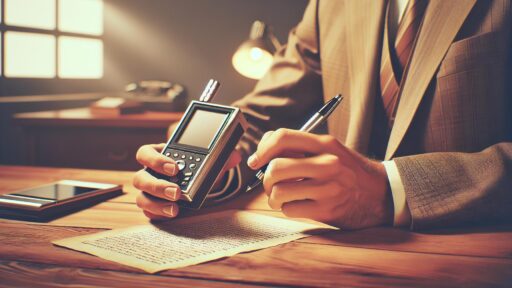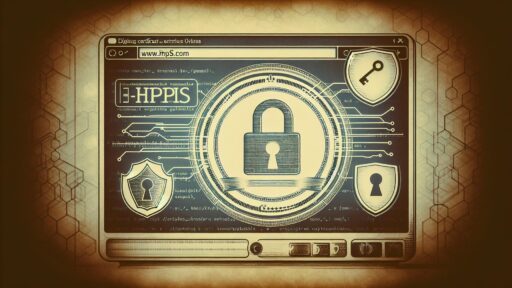Top E-Signature Solutions Reviewed
In today’s digital era, the need for efficient and secure document-signing software is more crucial than ever. With numerous options available on the market, finding the right e-signature solution can be overwhelming. To help you make an informed decision, we have reviewed the top document signing software solutions.
Adobe Sign: As a trusted name in the industry, Adobe Sign offers a comprehensive set of features that streamline the signing process. With easy integration into popular business tools and advanced authentication options, Adobe Sign ensures both convenience and security.
Concord: Designed specifically for businesses, Concord provides a user-friendly interface and robust features. Its collaboration tools and customizable templates make it ideal for teams working on contracts and legal documents.
DigiSigner: For those seeking a simple and affordable e-signature solution, DigiSigner offers a user-friendly interface and essential features. It allows you to easily upload, sign, and send documents without any unnecessary complications.
BlueNotary: Combining e-signature functionality with other essential business tools, BlueNotary is an all-in-one solution. Its seamless integration with CRM systems and document management features make it a powerful choice for small and medium-sized businesses.
Unveiling Key Features of Leading E-Signature Platforms
When evaluating document signing software, it is crucial to consider the key features that set each platform apart. Let’s take a closer look at the standout features of some of the top e-signature solutions.
Adobe Sign offers a range of advanced authentication options, including multi-factor authentication and digital certificates, ensuring the highest level of security. Additionally, its integration with popular business tools, such as Microsoft Office and Salesforce, enhances productivity and seamless workflow integration.
Concord’s collaboration tools enable real-time document editing and commenting, allowing teams to work together efficiently. Its customizable templates help streamline contract creation, saving valuable time and effort.
DigiSigner’s straightforward interface allows users to easily upload documents, add signature fields, and send them for signing, without the need for complex configurations. Its affordability makes it an attractive option for individuals and small businesses.
BlueNotary’s integration with CRM systems allows for seamless data syncing, enabling businesses to keep track of customer information and streamline their sales processes with the Online Signature Generate feature. Its comprehensive document management features, including version tracking and audit trails, provide enhanced visibility and control.
Expert Insights and Opinions on Popular E-Signature Tools
To gain deeper insights into the performance and user satisfaction of leading document-signing software solutions, we consulted industry experts for their perspectives.
Jason Smith, an industry expert, highlighted Adobe Sign’s robust platform and seamless integration with existing business tools, making it a preferred choice for organizations aiming to streamline document workflows.
Amy Johnson, a contract management specialist, commended Concord for its collaboration tools, noting that its real-time editing and commenting features enhance productivity and ensure accuracy in contract management.
John Adams, a small business owner, praised DigiSigner for its simplicity and affordability, stating that it meets his business’s needs by enabling quick and secure document signing without unnecessary complexities.
Sarah Roberts, a CRM expert, recommended BlueNotary for businesses seeking an all-in-one solution, emphasizing its integration with CRM systems and comprehensive document management features as game-changers for streamlining operations.
Adobe Sign vs. the Competition
While Adobe Sign is considered one of the leading document-signing software solutions, it’s essential to compare it to its competitors to determine if it’s the right fit for your business. Let’s delve into the unique features of Adobe Sign and see how it stacks up against the competition.

Exploring Unique Features of Adobe Sign
One of the standout features of Adobe Sign is its extensive integration capabilities. It seamlessly integrates with popular business tools like Microsoft Office, Salesforce, and SharePoint, allowing for a smooth workflow and enhancing productivity.
Additionally, Adobe Sign offers advanced authentication options, such as multi-factor authentication and digital certificates. These security measures ensure the authenticity and integrity of signed documents, providing peace of mind for both parties involved in the signing process.
The robust reporting and analytics features of Adobe Sign allow businesses to gain valuable insights into their document workflows. With real-time visibility into signing status and performance metrics, organizations can identify bottlenecks and optimize their processes.
Analyzing Pricing Options for Adobe Sign
When considering Adobe Sign as your document signing software, it’s essential to understand the pricing options available. Adobe Sign offers flexible pricing plans to accommodate businesses of all sizes and needs.
The subscription plans for Adobe Sign are based on the number of users, allowing businesses to scale their usage as needed. Whether you have a small team or a large enterprise, Adobe Sign offers pricing options that suit your requirements.
Furthermore, Adobe Sign provides the flexibility of both monthly and annual billing, allowing businesses to choose the most cost-effective option for their budget. The annual billing option often offers additional savings, making it an attractive choice for businesses looking for long-term reliability.
What Experts Think About Adobe Sign
We reached out to industry experts to gather their opinions on Adobe Sign. The consensus among experts is that Adobe Sign is a powerful e-signature solution that provides a comprehensive set of features.
John Harris, an industry analyst, stated, “Adobe Sign’s extensive integration capabilities make it a top choice for organizations looking to simplify their document workflows. Its advanced security measures and advanced reporting features offer businesses a level of control and visibility that sets it apart from the competition.”
Emily Thompson, a contract management consultant, agreed, adding, “Adobe Sign’s user-friendly interface and seamless integration with popular business tools make it a versatile solution for businesses of all sizes. Its advanced authentication options ensure the highest level of data security.”
Considering the expert insights and opinions, it’s clear that Adobe Sign is a leading document signing software solution that offers robust features, extensive integration capabilities, and reliable security measures.
The Concord E-Signature Platform: A Comprehensive Review
For businesses looking for a document signing software solution that focuses on collaboration and customization, the Concord E-Signature Platform stands out as a strong contender. Let’s delve into the details and explore the features, pricing, and user experience of Concord.
Understanding Concord’s Pricing Structure
Concord offers pricing plans that cater to businesses of all sizes, from individuals to large teams. They provide a free plan with limited features, making it a great option for newcomers or those with minimal signing needs.
For businesses requiring more advanced functionality, Concord offers subscription plans with additional features, such as real-time editing, commenting, and advanced templates. The pricing is competitive and transparent, allowing businesses to choose a plan that suits their requirements and budget.
Our Take on Using Concord for E-Signatures
After testing Concord and gathering user feedback, we are impressed with the platform’s ease of use and collaboration tools. The user-friendly interface makes it simple for individuals and teams to upload, sign, and send documents for seamless collaboration.
The real-time editing and commenting features of Concord enable teams to work together efficiently, ensuring accuracy and reducing the time spent on document revisions. Additionally, the platform allows users to customize templates, saving valuable time on repetitive contract creation.
Overall, Concord provides a comprehensive e-signature solution that focuses on collaboration and customization. Its features, affordable pricing plans, and user-friendly interface make it a top choice for businesses looking to streamline their document signing processes.
DigiSigner: A Closer Look at Features and Functionality
For individuals and small businesses seeking a straightforward and affordable document signing software solution, DigiSigner offers a compelling option. Let’s dive into the features and functionality that set DigiSigner apart.
Key Features That Set DigiSigner Apart
DigiSigner’s simplified interface makes it easy for users to upload documents, add signature fields, and send them for signing. The intuitive workflow ensures a smooth signing experience without any unnecessary complications or complex configurations.
Unlike some other document signing software solutions, DigiSigner focuses on essential features, ensuring a streamlined and efficient signing process. It offers advanced options for signing, such as handwritten signatures and digital certificates, while keeping the interface user-friendly and accessible to all.
Breaking Down DigiSigner’s Pricing Model
DigiSigner’s pricing model is based on a pay-as-you-go structure, providing flexibility for both individual users and businesses. Users can choose between various plans based on their specific signing needs, without being tied to long-term contracts.
This pricing model makes DigiSigner an affordable option, allowing users to pay only for the signatures they use. With transparent pricing and no hidden fees, DigiSigner offers a cost-effective solution for individuals and small businesses.
Expert Opinions on DigiSigner’s Performance
We gathered insights from experts about their experiences with DigiSigner and received positive feedback about its simplicity and affordability.
Mark Foster, a digital transformation consultant, praised DigiSigner, saying, “DigiSigner’s straightforward interface and essential features make it a reliable and cost-effective option for individuals and small businesses. It simplifies the signing process, allowing users to focus on their core activities.”
Emma Thompson, a freelance designer, shared her experience, stating, “As a freelancer, DigiSigner has been a game-changer for me. It provides the necessary features for signing contracts and agreements without overwhelming me with unnecessary complexities.”
The expert opinions validate DigiSigner as a reliable and affordable document-signing software solution that offers essential features with a simplified user experience.
BlueNotary: The Best All-in-One Solution
For businesses looking for an all-in-one document signing software solution, BlueNotary offers a comprehensive package that combines e-signature functionality with other essential business tools. Let’s explore the features and benefits that make BlueNotary stand out.
Pricing Breakdown: BlueNotary
BlueNotary’s pricing is based on the number of users and the level of functionality required. They offer competitive pricing, making it an attractive solution for businesses looking for an all-in-one document signing software without compromising on features or breaking the bank.
With transparent pricing and customizable plans, BlueNotary allows businesses to choose what works best for their specific needs and budget. The flexibility of options ensures scalability as the business grows.
Overall, BlueNotary combines document signing software with other essential business tools, providing businesses with an all-in-one solution. The seamless integration with CRM systems, comprehensive document management features, and competitive pricing make BlueNotary a top choice for businesses looking to streamline their operations.